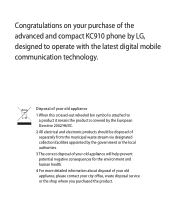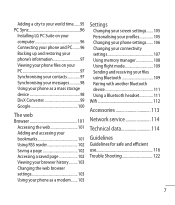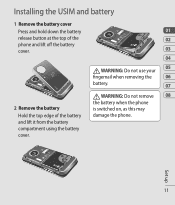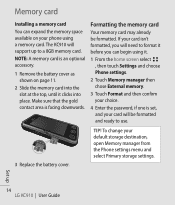LG KC910 Support Question
Find answers below for this question about LG KC910 - LG Renoir Cell Phone 70 MB.Need a LG KC910 manual? We have 1 online manual for this item!
Question posted by Anonymous-133747 on April 6th, 2014
My Server Isn't Working On My Lgl35g Androuid Phone But I Can Still Talk And Tex
The person who posted this question about this LG product did not include a detailed explanation. Please use the "Request More Information" button to the right if more details would help you to answer this question.
Current Answers
Related LG KC910 Manual Pages
LG Knowledge Base Results
We have determined that the information below may contain an answer to this question. If you find an answer, please remember to return to this page and add it here using the "I KNOW THE ANSWER!" button above. It's that easy to earn points!-
HDTV-Gaming-Lag - LG Consumer Knowledge Base
...becomes available, it all is attempting to match the incoming signal to native resolution of lag when working with 480i signals (retrogaming), 480p (Wii, PS2), and 720p / 1080i (Xbox 360). We...carry a higher price. Just as well. The salespeople should start by explaining what we were talking about every source has a particular resolution as every TV has a native resolution, just about... -
Television remote control not working - LG Consumer Knowledge Base
... use in LG remotes. 6. Universal remotes will have to the Netflix server Television: Activating Netflix Cable Cards: Not getting channels NetCast Network Install and Troubleshooting .... Try replacing the batteries with the model being used . Make sure that another remote works, remote may even need replacing. After new batteries have been replaced. A mixture of remote... -
DDNS Setup for LG Networked Attached Storage - LG Consumer Knowledge Base
....com in a web browser and click enter. Does http:// [yourdomain] .lgNAS.com:8000 work . (But other devices on your NAS externally using multiple routers, DDNS may be accessed via...default, your ISP gives your router to forward all relevant traffic to our server. You have to a server that has a different router. Typically connects smaller networks together. HTTP Hypertext ...
Similar Questions
Why Is My Phone So Slow?
My text messaging wont work and keeps closing out everytime i use it. And everytime I try to scroll ...
My text messaging wont work and keeps closing out everytime i use it. And everytime I try to scroll ...
(Posted by jenoabasques 10 years ago)
How Do I Get The 3g To Work On This Phone?
cant get the 3g to work.. wifi is working... how do i get the 3g to work...
cant get the 3g to work.. wifi is working... how do i get the 3g to work...
(Posted by cherilyned5 11 years ago)
Lg Kc910
I just bought an LG KC910 last week and all of a sudden it went off and I cannot put the phone on ag...
I just bought an LG KC910 last week and all of a sudden it went off and I cannot put the phone on ag...
(Posted by attardpatrick 13 years ago)
Why My Lg Kc910 Is Away On Emegency Call Only.
Why my lg is on emegerncy call only I exchange the sim to other phone a work good what can be the pr...
Why my lg is on emegerncy call only I exchange the sim to other phone a work good what can be the pr...
(Posted by jro009 13 years ago)