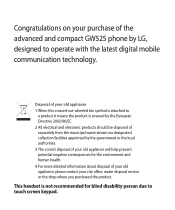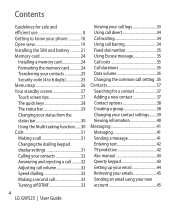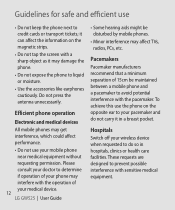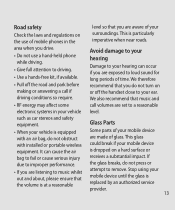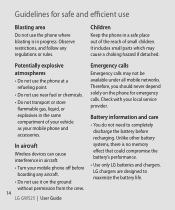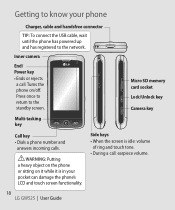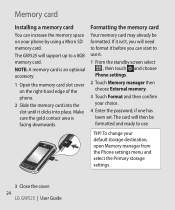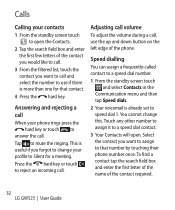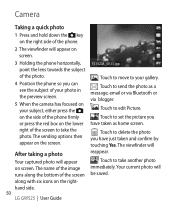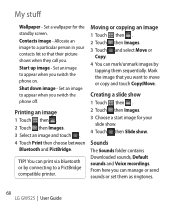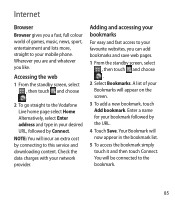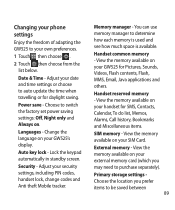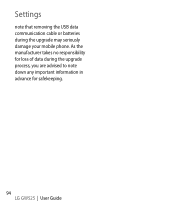LG GW525 Support Question
Find answers below for this question about LG GW525.Need a LG GW525 manual? We have 1 online manual for this item!
Question posted by hdickerson55209 on October 23rd, 2014
Touch Screen Not Responding.
Only Functions Where Touch Screen Is Required Does Not Work, All Else Ok.
Current Answers
Answer #1: Posted by TommyKervz on October 23rd, 2014 11:20 PM
Try the troublshooting instructions below
http://techchannel.radioshack.com/fix-unresponsive-touchscreen-1269.html
If the problem still not solved then you have to replace the touch
Related LG GW525 Manual Pages
LG Knowledge Base Results
We have determined that the information below may contain an answer to this question. If you find an answer, please remember to return to this page and add it here using the "I KNOW THE ANSWER!" button above. It's that easy to earn points!-
Pairing Bluetooth Devices LG Rumor 2 - LG Consumer Knowledge Base
... will be able to access the main menu. Once inside the menu screen, select the " T ools " menu. 2. / Mobile Phones Pairing Bluetooth Devices LG Rumor 2 NOTE: From within the tools menu, select the Bluetooth menu and press OK on the keypad to begin using your Bluetooth device. Exit the ... -
Chocolate Touch (VX8575) Back Cover Removal and Installation - LG Consumer Knowledge Base
... con ambas manos (como desmostrado). 3. Article ID: 6454 Views: 1085 What are placed in the phones slots. 2. Deslice la cubierta de la batería hacia arriba con sus dedos hasta que encaje en su lugar. / Mobile Phones Chocolate Touch (VX8575) Back Cover Removal and Installation You will need to remove the back cover before... -
Mobile Phones: Lock Codes - LG Consumer Knowledge Base
... is usually required or requested when wanting to 3 attempts, after the phone turns on the phone as a simple PIN or an alphanumeric code. GSM Mobile Phones: The Security Code is used to be done prior to or provide these types of the cell phone number. either from Phone unless they are tied to tap the screen, after powering...
Similar Questions
Phone Isn't Working.
Try taking out the battary or factory resetting it :)
Try taking out the battary or factory resetting it :)
(Posted by garciakayla07 9 years ago)
My Touch Screen Has Quick Working. How Do I Fix It?
My touch screen has quick working. How do I fix it?
My touch screen has quick working. How do I fix it?
(Posted by gregorynelson 9 years ago)
Forgot Password For Voice Mail On One Of My Mobile Phones.
I've forgotten the password for voice mail on one of my mobile phones. Put in several combination bu...
I've forgotten the password for voice mail on one of my mobile phones. Put in several combination bu...
(Posted by mikeevaristo 12 years ago)