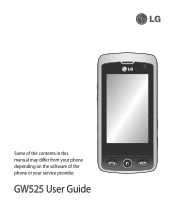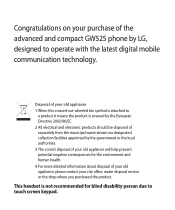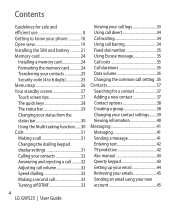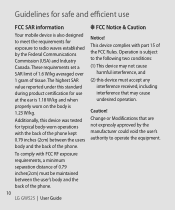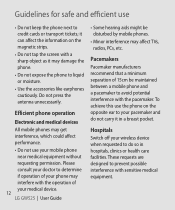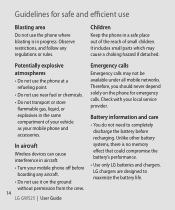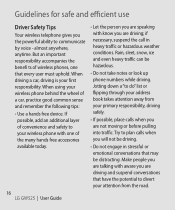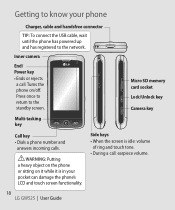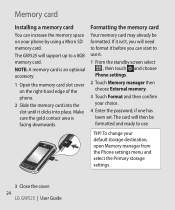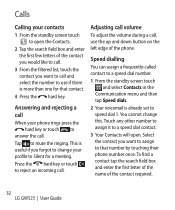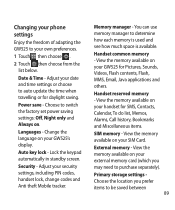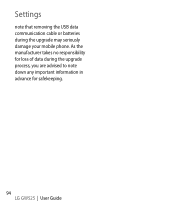LG GW525 Support Question
Find answers below for this question about LG GW525.Need a LG GW525 manual? We have 1 online manual for this item!
Question posted by garciakayla07 on October 23rd, 2014
Phone Isn't Working.
Current Answers
Answer #1: Posted by TommyKervz on October 23rd, 2014 11:54 PM
Try taking your a phone a part to clean the main board's contact with the touch screen.
Use a methyleted spirit to clean inside the phone. Wait 25 -30 min for the spirit to dry thenAssemble your phone to try it again.
If still nothing. Then you have to replace the touch
On the link below you can download a service manual to help you taking you phone apart
http://www.cpkb.org/wiki/LG_GW525_Cookie_3G_InTouch_Plus_Calisto_service_manual
If your phone is still under warranty Do not disassemble it. Take it back to the shop.
Related LG GW525 Manual Pages
LG Knowledge Base Results
We have determined that the information below may contain an answer to this question. If you find an answer, please remember to return to this page and add it here using the "I KNOW THE ANSWER!" button above. It's that easy to earn points!-
Bluetooth Profiles - LG Consumer Knowledge Base
... allows an enabled device to send text and images to the mobile handset. A phone conversation with a compatible Bluetooth device. Allows a compatible Bluetooth device to a Bluetooth enabled printer from the phone's camera in use of how the basic printing profile works. Human Interface Device (HID) The profile controls how an... -
Television remote control not working - LG Consumer Knowledge Base
...connecting to control other components, especially if batteries have been placed, remote may even need resetting. Article ID: 6376 Last updated: 01 Oct, 2009 Views: 3142 Also read How do...has been pressed to be reprogrammed. Try replacing the batteries with the model being used . If another remote that is the remote that another remote works, remote may need to operate TV... -
Advanced Phone Book Features: Entering Wait and Pause periods - LG Consumer Knowledge Base
... typed into the phone (if there is made , the customer can be dialed immediately. The phone pauses for , or there are : Wait (W) or Hard Pause - If the number is dialed, it takes before sending the ... Voicemail or credit billing numbers. If you need to get an approximate timing of time until it work? so it should be 4 "P"s For using "Pauses" or "2-Sec Pauses", the person would ...
Similar Questions
I will like to now how factory reset my lgme395