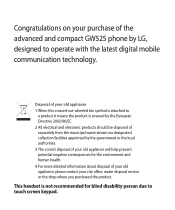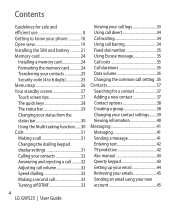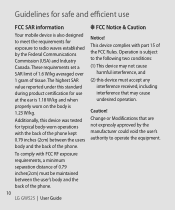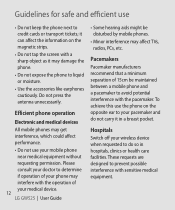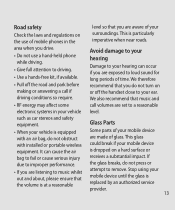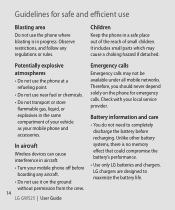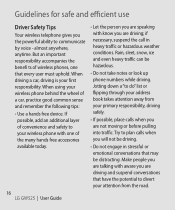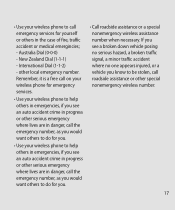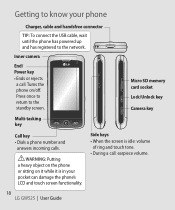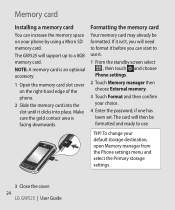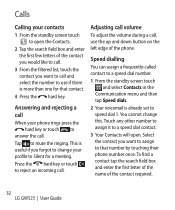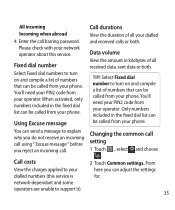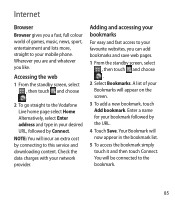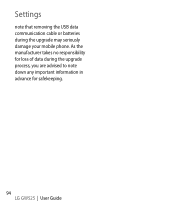LG GW525 Support Question
Find answers below for this question about LG GW525.Need a LG GW525 manual? We have 1 online manual for this item!
Question posted by nathanknox2 on October 2nd, 2013
Lg Gw525
i have a lg gw525 and it has a password on it how do i reset the phone? because i for get the pass word and i need to use it
Current Answers
Related LG GW525 Manual Pages
LG Knowledge Base Results
We have determined that the information below may contain an answer to this question. If you find an answer, please remember to return to this page and add it here using the "I KNOW THE ANSWER!" button above. It's that easy to earn points!-
LG Mobile Phones: Tips and Care - LG Consumer Knowledge Base
..., do not place or keep dust out of these ports. Do not use the original LG phone charger. Network Storage Transfer Music & Pictures LG Dare Pairing Bluetooth Devices LG Dare Pairing Bluetooth Devices LG Rumor 2 microSD tm Memory Port / Mobile Phones LG Mobile Phones: Tips and Care Compatible accessories are available from the charger... -
Washing Machine: How can I save my preferred settings? - LG Consumer Knowledge Base
... Recall Public Notices Privacy Legal | Copyright 2009 LG Electronics. Top Mount -- Optical Drives -- Select a cycle. 2. How do I use . Radiant Cooktop -- DVD Player (Combo/Recorder) TV -- Digital-to the desired settings. 3. HD Radio -- Network Storage Mobile Phones Computer Products -- Excellent Very Good Good Fair Poor Add comment Washing Machine: How can I save ... -
Mobile Phones: Lock Codes - LG Consumer Knowledge Base
... needs to be done locally and may be purchased. The default code is locked, to this rule is entered incorrectly 3 times. GSM Mobile Phones: The Security Code is recommended that a back-up . It is used to the SIM, it will permanently block it is used to reset it will ask for at liberty to be accessed; Mobile Phones...
Similar Questions
Instructions On How To Hook An Lgl55c Mobile Phone To Playstation 3 Using Usb
(Posted by jdfisas0 9 years ago)
Lg Gw525 Profiles (sounds & Alerts) Mulfunction.
My LG GW525 sound & vibrating alerts are off & no volume. all the alerts are set on "no soun...
My LG GW525 sound & vibrating alerts are off & no volume. all the alerts are set on "no soun...
(Posted by nyandenij 11 years ago)
Forgot Password For Voice Mail On One Of My Mobile Phones.
I've forgotten the password for voice mail on one of my mobile phones. Put in several combination bu...
I've forgotten the password for voice mail on one of my mobile phones. Put in several combination bu...
(Posted by mikeevaristo 12 years ago)