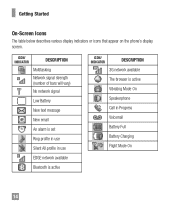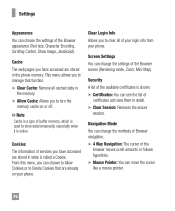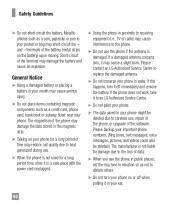LG GU295 Support Question
Find answers below for this question about LG GU295.Need a LG GU295 manual? We have 1 online manual for this item!
Question posted by winsjst on June 20th, 2014
How To Set Predictive Text On Lg Gu295 Phone
The person who posted this question about this LG product did not include a detailed explanation. Please use the "Request More Information" button to the right if more details would help you to answer this question.
Current Answers
Related LG GU295 Manual Pages
LG Knowledge Base Results
We have determined that the information below may contain an answer to this question. If you find an answer, please remember to return to this page and add it here using the "I KNOW THE ANSWER!" button above. It's that easy to earn points!-
Transfer Music & Pictures LG Dare - LG Consumer Knowledge Base
... phone with the gold contacts facing down. 2.Connect your phone to your phone). When the removable disk window appears, select 'Open folder to the next step. 4. Tap Menu>Settings/Tools...recognize the phone as a 'removable disk'. Article ID: 6131 Last updated: 23 Jun, 2009 Views: 10827 Also read Pairing Bluetooth Devices LG Dare Transfer Music & Pictures LG Voyager Mobile Phones: Lock ... -
Washing Machine: How can I save my preferred settings? - LG Consumer Knowledge Base
...Vacuum Washer/Dryer Combo Air Conditioner -- Window -- Projection TV -- Digital-to the desired settings. 3. NAS | Glossary Home LG Service & Support / / Washers This article was: ...Combo/Recorder) TV -- LCD Projection -- Plasma TV -- Digital Transition -- -- Network Storage Mobile Phones Computer Products -- CUSTOM PROGRAM (available on my LG washer? What is the maximum spin... -
What are DTMF tones? - LG Consumer Knowledge Base
... than likely fix the problem. a low-frequency tone and a high-frequency tone - Mobile phone networks use and not for any specific model) o MENU o SETTINGS o DTMF Tones o Normal or Long With touch-tone land-line phones, pressing a key on a phone keypad (as well as phone menus, voice menus and other advanced calling services. It is used over...
Similar Questions
Gps Setting For The Same Phone.
Any one can help me for GPS setting for the same phone in GSM sim using Vodafone in M.P. INDIA.
Any one can help me for GPS setting for the same phone in GSM sim using Vodafone in M.P. INDIA.
(Posted by manishvishwakarma 11 years ago)
Can I Get Rid Of The Word 'shortcut' From My Lg Gu295 Phone?
My mother in law is sure that the word Shortcut did not appear before on the bottom right hand corne...
My mother in law is sure that the word Shortcut did not appear before on the bottom right hand corne...
(Posted by hollijoyal1701 12 years ago)