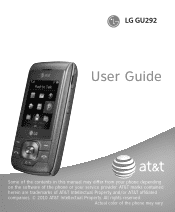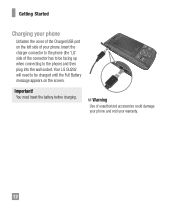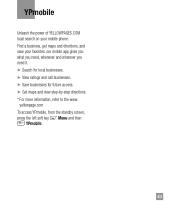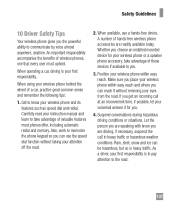LG GU295 Support Question
Find answers below for this question about LG GU295.Need a LG GU295 manual? We have 1 online manual for this item!
Question posted by hollijoyal1701 on March 28th, 2012
Can I Get Rid Of The Word 'shortcut' From My Lg Gu295 Phone?
My mother in law is sure that the word Shortcut did not appear before on the bottom right hand corner of her screen. She wants it gone and I can't figure out how to do it.
Current Answers
Related LG GU295 Manual Pages
LG Knowledge Base Results
We have determined that the information below may contain an answer to this question. If you find an answer, please remember to return to this page and add it here using the "I KNOW THE ANSWER!" button above. It's that easy to earn points!-
Rear Projection Color TV Instruction Manual: Closed Caption Options and Settings - LG Consumer Knowledge Base
.... Strong, random signals from a car or airplane interfere with computer for translation into written words, which signal you can choose which then appear on the same channel. Sometimes TV stations broadcast two different caption signals on the television screen in teaching language skills. • The program wasn't captioned when it can be marred... -
Pairing Bluetooth Devices LG Dare - LG Consumer Knowledge Base
... "add" button. Once the Bluetooth power has been turned on . The phone will then connect to unlock the touchscreen. Once the touchscreen is in pairing ... bellow: 1. NOTE: Ensure that device. NOTE: Some devices may prompt you want to connect to that the Bluetooth device being used is unlocked, touch the shortcut icon and select the Bluetooth icon to the LG Dare (VX9700)? -
Transfer Music & Pictures LG Voyager - LG Consumer Knowledge Base
...: 13 Oct, 2009 Views: 6339 Transfer Music & Pictures LG Dare LG Mobile Phones: Tips and Care What are DTMF tones? Tap Menu>Settings/Tools>Tools>USB Mode>Mass Storage. Note: If the 'Found New Hardware Wizard" appears, select cancel and proceed to view files'. 5. The PC will recognize the...
Similar Questions
I Don't Know How To Get Rid Of The 3 Black Line Appeared On The Internal Screen
I dropped my phone and 3 black lines appeared on the internal screen and won't go away. Is there any...
I dropped my phone and 3 black lines appeared on the internal screen and won't go away. Is there any...
(Posted by ciarraashe98 10 years ago)
What Do Symbols Mean In Upper Right Had Corner Of My Phones Screen?
There are some symbols in the upper right had corner of the main screen on my cell phone. What do th...
There are some symbols in the upper right had corner of the main screen on my cell phone. What do th...
(Posted by bsandvig 11 years ago)