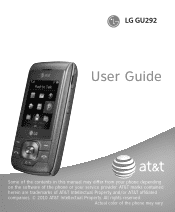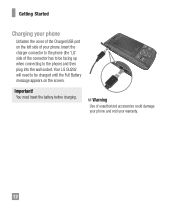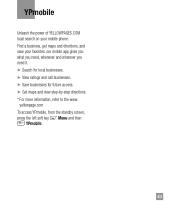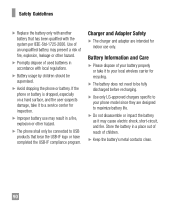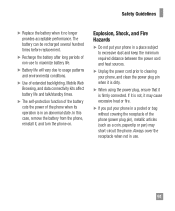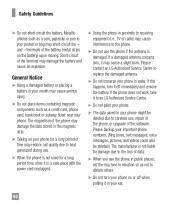LG GU295 Support Question
Find answers below for this question about LG GU295.Need a LG GU295 manual? We have 1 online manual for this item!
Question posted by JOFOR22 on May 15th, 2014
How To Find Unlock Code For Lg Gu295 Phone
The person who posted this question about this LG product did not include a detailed explanation. Please use the "Request More Information" button to the right if more details would help you to answer this question.
Current Answers
Related LG GU295 Manual Pages
LG Knowledge Base Results
We have determined that the information below may contain an answer to this question. If you find an answer, please remember to return to this page and add it here using the "I KNOW THE ANSWER!" button above. It's that easy to earn points!-
LG Mobile Phones: Tips and Care - LG Consumer Knowledge Base
... strength is high. / Mobile Phones LG Mobile Phones: Tips and Care Compatible accessories ...phone battery life: Tips for your phone. Tips to clean the phone. When charging the phone, remove the phone from our accessories site . Keep the battery charged all times to keep the phone in areas where signal strength is low. Article ID: 6278 Views: 12344 Mobile Phones: Lock Codes... -
Chocolate Touch (VX8575) Back Cover Removal and Installation - LG Consumer Knowledge Base
... consus dedos hasta que se desenganche del teléfono y luego deslícela hasta quitarla. Pictures LG Dare LG Mobile Phones: Tips and Care Mobile Phones: Lock Codes Pairing Bluetooth Devices LG Dare / Mobile Phones Chocolate Touch (VX8575) Back Cover Removal and Installation You will need to remove the back cover before installing or replacing the... -
Mobile Phones: Lock Codes - LG Consumer Knowledge Base
...travel abroad with the phone or switch service providers. Restriction/Unlock/Subsidy code This code is entered incorrectly 10 times; CDMA Phones Lock code This code is asked for when the phone is by the ... this rule- GSM Mobile Phones: The Security Code is done correctly the phone will ask you to load (it's like a mini PC), when it will appear. The phone will take some time...
Similar Questions
Need Network Sim Unlock Code O
Need network sim unlock code for lg d321 from cricket
Need network sim unlock code for lg d321 from cricket
(Posted by delidamit33 8 years ago)
Unlock Code Metro Pcs Lg Ms770
cant get unlock code the phone only has 14 num in imei called lg an metro can someone please help me
cant get unlock code the phone only has 14 num in imei called lg an metro can someone please help me
(Posted by kathyjoo71 10 years ago)