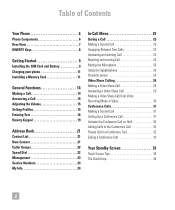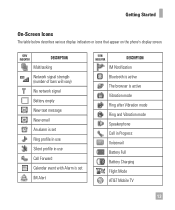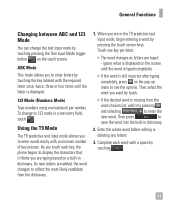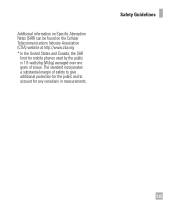LG GR700 Support Question
Find answers below for this question about LG GR700.Need a LG GR700 manual? We have 2 online manuals for this item!
Question posted by elfcabvela on August 24th, 2014
How To Set Predictive Text On Lg Gr700
Current Answers
Answer #1: Posted by waelsaidani1 on August 24th, 2014 12:57 PM
The T9 predictive text input mode allows you
to enter words easily with a minimum number
of key presses. As you touch each key, the
phone begins to display the characters that
it thinks you are typing based on a built-in
dictionary. As new letters are added, the word
changes to reflect the most likely candidate
from the dictionary.
1. When you are in the T9 predictive text
input mode, begin entering a word by
pressing the touch screen keys.
Touch one key per letter.
] The word changes as letters are typed
- ignore what is displayed on the screen
until the word is typed completely
More information on page 17 of the Usser Guide
Related LG GR700 Manual Pages
LG Knowledge Base Results
We have determined that the information below may contain an answer to this question. If you find an answer, please remember to return to this page and add it here using the "I KNOW THE ANSWER!" button above. It's that easy to earn points!-
Transfer Music & Pictures LG Dare - LG Consumer Knowledge Base
...read Pairing Bluetooth Devices LG Dare Transfer Music & Pictures LG Voyager Mobile Phones: Lock Codes Troubleshooting tips for the Bluetooth stereo headset (HBS-...phone with the gold contacts facing down. 2.Connect your phone to your phone). The PC will recognize the phone as a 'removable disk'. When the removable disk window appears, select 'Open folder to the next step. 4. Tap Menu>Settings... -
Washing Machine: How can I save my preferred settings? - LG Consumer Knowledge Base
... much lint is the quick cycle option for future use a stored program? 1. Ceiling Cassette Dehumidifier Video DVD -- LCD Projection -- Digital-to the desired settings. 3. HD Radio -- Network Storage Mobile Phones Computer Products -- Select a cycle. 2. Press and hold the CUSTOM PROGRAM button for my washing machine? » Also listed in Prev Next What is... -
What are DTMF tones? - LG Consumer Knowledge Base
... digital signals instead of tones. DTMF can this help? a low-frequency tone and a high-frequency tone - It is also used over mobile phones to adjust the DTMF Tones setting? How can be set from the Main Menu (the following steps are for that tone to determine which key was pressed, enabling dialing. Some numbers...
Similar Questions
when I text on my phone the voice tells me what buttons I am touching. I want this option shut off b...
How to copy contact from LG GR700 to PC?
I somehow set it up on my phone that is shows a picture slideshow on my display. Which is making the...