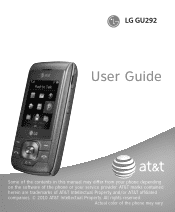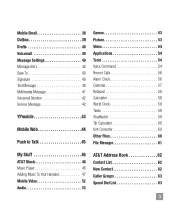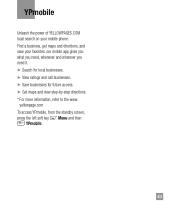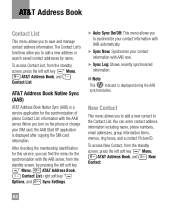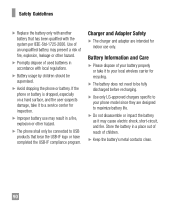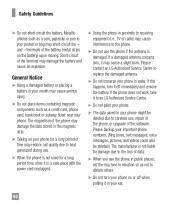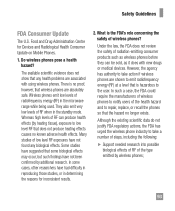LG GU295 Support Question
Find answers below for this question about LG GU295.Need a LG GU295 manual? We have 1 online manual for this item!
Question posted by edDL on June 16th, 2014
Can You Enter Contacts From The Computer To An Lg Gu295
The person who posted this question about this LG product did not include a detailed explanation. Please use the "Request More Information" button to the right if more details would help you to answer this question.
Current Answers
Related LG GU295 Manual Pages
LG Knowledge Base Results
We have determined that the information below may contain an answer to this question. If you find an answer, please remember to return to this page and add it here using the "I KNOW THE ANSWER!" button above. It's that easy to earn points!-
Bluetooth Profiles - LG Consumer Knowledge Base
... (BIP) Basic imaging controls how an enabled device is able to communicate with hands free devices. This profile allows use would be synchronizing a contact list between the mobile phone and another compatible device. Basic printing (BPP) Basic printing allows an enabled device to send text and images to view a list... -
Washing Machine: How can I save my preferred settings? - LG Consumer Knowledge Base
... for 3 seconds. Side by LG Technical Support Contact Us Sitemap Buyers' Guide Jobs LG Recycling Program ... Search: Advanced search Please enter a keyword or ID Browse by category: ____ Refrigerators ...Digital Transition Information Home Theater Audio -- Optical Drives -- Network Storage Mobile Phones Computer Products -- NAS | Glossary Home LG Service & Support ... -
Mobile Phones: Lock Codes - LG Consumer Knowledge Base
... be entered but has been forgotten, it is done correctly the phone will be done locally and may be contacted to LG. the default lock code is 2431 Should the code be changed , the only way to reset it can only be done by performing a software reload or flash on , then release. Mobile Phones: Lock...
Similar Questions
How To Enter Contact Name And Phone Numbers In Lg800g Tracfone?
(Posted by wmitchell58 11 years ago)
Can I Get Rid Of The Word 'shortcut' From My Lg Gu295 Phone?
My mother in law is sure that the word Shortcut did not appear before on the bottom right hand corne...
My mother in law is sure that the word Shortcut did not appear before on the bottom right hand corne...
(Posted by hollijoyal1701 12 years ago)
Entering Contact Info
I have an LGL55C. Where is the menu scrren to enter contacts?
I have an LGL55C. Where is the menu scrren to enter contacts?
(Posted by rodriguepaula 12 years ago)