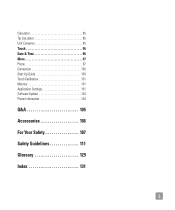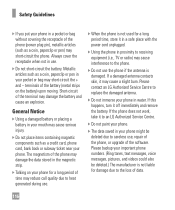LG GT550 Support Question
Find answers below for this question about LG GT550.Need a LG GT550 manual? We have 3 online manuals for this item!
Question posted by phoebVoca on September 4th, 2014
How Do I Update My Lg Encore Software
The person who posted this question about this LG product did not include a detailed explanation. Please use the "Request More Information" button to the right if more details would help you to answer this question.
Current Answers
Related LG GT550 Manual Pages
LG Knowledge Base Results
We have determined that the information below may contain an answer to this question. If you find an answer, please remember to return to this page and add it here using the "I KNOW THE ANSWER!" button above. It's that easy to earn points!-
LG Consumer Knowledge Base
... Instructions Categories Appliances TV / Audio / Video PC Monitors Video DVD Data Storage Built-in Ovens Home Theater Cook Top Air Conditioners Microwave oven Air Conditioner Mobile Phones Window Air Washer/Dryer Combo Most viewed Firmware updates Software Updates Optical drive drivers Monitor Driver Install Instructions How do... -
VUDU install and setup - LG Consumer Knowledge Base
... can also activate by logging in and clicking My VUDU Even at . Then Software Update. Then Check Update Version. Also note that the design of 2 Mbps is running. If you already have...to change without activating. With your remote. Do no VUDU icon on the screen, update the software in the VUDU menus. You can browse VUDU titles and watch previews without notice). That... -
Washing Machine: How can I save my preferred settings? - LG Consumer Knowledge Base
... Induction Cooktop Ranges -- Floor Standing -- LCD TV -- LCD Projection -- Digital-to the desired settings. 3. Network Storage Mobile Phones Computer Products -- Adjust the wash/rinse temperature, spin speed, and soil level to -Analog Converter Box -- -- Custom ... Program location on WM2601HW Article ID: 6335 Last updated: 24 Mar, 2010 Print Email to confirm the settings have been stored.
Similar Questions
How To Have At&t Phone Gt550 Change Time Automatically For Daylight Savings
time
time
(Posted by Tisura 9 years ago)
The Verizon Lg Lg Vn271pp Says My Memory Is Full How Can I Update My Software?
(Posted by Hugmlm195 10 years ago)