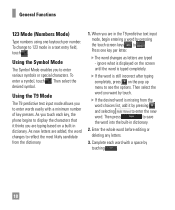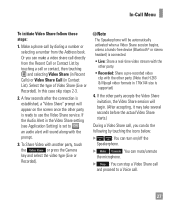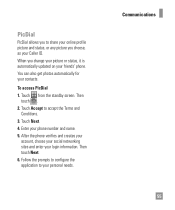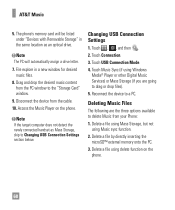LG GT550 Support Question
Find answers below for this question about LG GT550.Need a LG GT550 manual? We have 3 online manuals for this item!
Question posted by Tisura on August 29th, 2014
How To Have At&t Phone Gt550 Change Time Automatically For Daylight Savings
time
Current Answers
Related LG GT550 Manual Pages
LG Knowledge Base Results
We have determined that the information below may contain an answer to this question. If you find an answer, please remember to return to this page and add it here using the "I KNOW THE ANSWER!" button above. It's that easy to earn points!-
Rear Projection Color TV Instruction Manual: Basic Setup and Operation Clock Setup: Auto/Manual - LG Consumer Knowledge Base
.... Clock Setup: Auto/Manual Before using the on/off timer features, set the current time on whether or not your viewing area observes Daylight Savings Time. 10. Press the right arrow button and then use the up /down buttons to set automatically from a PBS broadcast signal. Press the exit button to return to select E.S.T. (Eastern... -
LG Mobile Phones: Tips and Care - LG Consumer Knowledge Base
... normal operation and use a soft dry cloth to clean your phone. Always use of the phone, the capacity of these ports. Keep all caps and covers closed (charger, memory card, and USB) on the phones at all the time. Article ID: 6278 Views: 12344 Mobile Phones: Lock Codes What are in an area that take place... -
Advanced Phone Book Features: Entering Wait and Pause periods - LG Consumer Knowledge Base
...need to get an approximate timing of how long it work? Voicemail - *##pppp#### ⇒8 seconds/2 seconds = 4; The phone pauses for the specified amount of time, and then automatically release the specified number ... twice to the Phone's Contact List. If the number is saved on the Contact List, then a "W" can be typed into the phone (if there is made , the phone will be labeled as...
Similar Questions
Phone Did Not Change Over To Daylight Savings Time. How Do You Manually Change
(Posted by bema034 10 years ago)
Phone Just Changed Behaviour And Wont Save Missed Calls Once You View Them That
also wont get internet settings fron network (rejects) refuses even a simple lycaca mobile balance ...
also wont get internet settings fron network (rejects) refuses even a simple lycaca mobile balance ...
(Posted by kennedyfitshani 11 years ago)