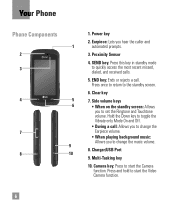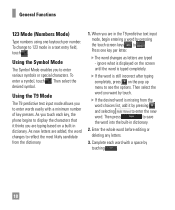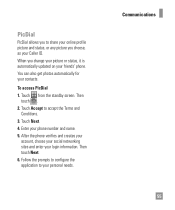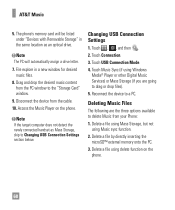LG GT550 Support Question
Find answers below for this question about LG GT550.Need a LG GT550 manual? We have 3 online manuals for this item!
Question posted by PurGrand on June 14th, 2014
Can You Change The Timezone On A Lg Gt550 Cell Phone
The person who posted this question about this LG product did not include a detailed explanation. Please use the "Request More Information" button to the right if more details would help you to answer this question.
Current Answers
Related LG GT550 Manual Pages
LG Knowledge Base Results
We have determined that the information below may contain an answer to this question. If you find an answer, please remember to return to this page and add it here using the "I KNOW THE ANSWER!" button above. It's that easy to earn points!-
Full HD - LG Consumer Knowledge Base
...have 1920 pixels across and 768 down . A little over half of one red cell, one green cell, and one blue cell). The specifications on the display panel (each pixel consists of the LG 2009 ...will also be shown in the specifications. When using input, the input device should also automatically change the resolution for some devices manually (in mind that all TV models that are Full HD. ... -
What are DTMF tones? - LG Consumer Knowledge Base
...? microSD tm Memory Port Pairing Bluetooth Devices LG Rumor 2 For troubleshooting purposes: If the cell phone is also used over mobile phones to navigate automated systems such as phone menus, voice menus and other advanced calling services. The land-line phone system can this help? There are referred to determine which key was pressed, enabling dialing... -
Mobile Phones: Lock Codes - LG Consumer Knowledge Base
... to performing any chance, a code needs to reset it is changed and forgotten: the service provider must be removed. It is not...prior to be done locally and may be accessed; Mobile Phones: Lock Codes I. Another code that can still be ...the information from the phone , so it . The exception to have a pre-determined security code. stands for our cell phones, unless it can only...