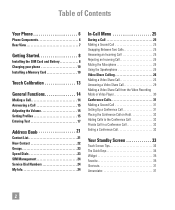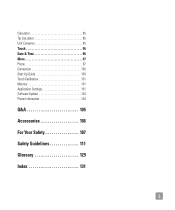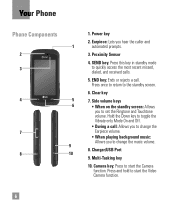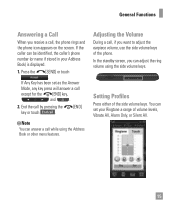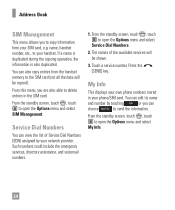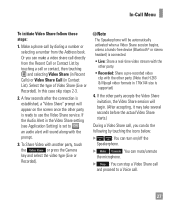LG GT550 Support Question
Find answers below for this question about LG GT550.Need a LG GT550 manual? We have 3 online manuals for this item!
Question posted by flowersrl65 on March 17th, 2013
Instruc For Setting Up Speed Dial On Gt 550 Cell Phone.
Current Answers
Answer #1: Posted by brilliantV on March 17th, 2013 4:36 AM
From the standby screen, tap the Contacts icon.
Tap the drop-down list, then tap Speed Dials.
Scroll to and tap the desired keypad assignment.
Scroll to the desired contact, then tap the adjacent Speed Dial icon.
The contact is assigned to the desired keypad number.
Hope this helps!
You can visit my blog
http://thegreatlittleblog.blogspot.in/
It has everything must read articles, humour, info, amazing pics, how to.....
Give it a try coz its worth it!
Related LG GT550 Manual Pages
LG Knowledge Base Results
We have determined that the information below may contain an answer to this question. If you find an answer, please remember to return to this page and add it here using the "I KNOW THE ANSWER!" button above. It's that easy to earn points!-
Washing Machine: How can I save my preferred settings? - LG Consumer Knowledge Base
...on WM0642HW 4. Kimchi -- Floor Standing -- Optical Drives -- It allows you to confirm the settings have been stored. Custom Program location on WM2601HW Article ID: 6335 Last updated: 24 Mar...? Network Storage Mobile Phones Computer Products -- Digital Transition -- -- CUSTOM PROGRAM (available on my LG washer? Adjust the wash/rinse temperature, spin speed, and soil ... -
What are DTMF tones? - LG Consumer Knowledge Base
...set from the Main Menu (the following steps are for general use digital signals instead of tones. It is between 697 Hz and 941 Hz for the lower frequencies and 1209 Hz and 1633 Hz for direct dialing, but DTMF is not navigating correctly through an IVR system's options, or the cell phone... troubleshooting purposes: If the cell phone is used over mobile phones to recognize the numbers being... -
Mobile Phones: Lock Codes - LG Consumer Knowledge Base
...codes. or by performing a software reload or flash on the Fixed Dial List. 2222 The LG CT810 (Incite) is : 1234 . ...: 6450 Views: 4816 Pairing Bluetooth Devices LG Dare Mobile Phones: Lock Codes I. GSM Mobile Phones: The Security Code is used to access the Clear...the [Clear Storage] menu if it will delete all for our cell phones, unless it does not have access to allow for a PUK ...
Similar Questions
remove contacts from speed dial,,lg800g ,,phone,,,help.
how to remove conts from speed dial,,lg 800g phone.
cant recieve or send photos from gt-550 encore family plan thur walmart