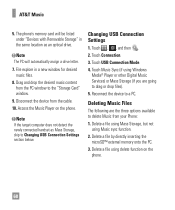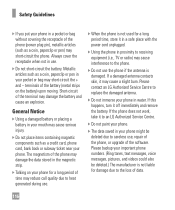LG GT550 Support Question
Find answers below for this question about LG GT550.Need a LG GT550 manual? We have 3 online manuals for this item!
Question posted by amezboo on April 19th, 2014
How Do I Retrieve Deleted Messages On Gt550
The person who posted this question about this LG product did not include a detailed explanation. Please use the "Request More Information" button to the right if more details would help you to answer this question.
Current Answers
Related LG GT550 Manual Pages
LG Knowledge Base Results
We have determined that the information below may contain an answer to this question. If you find an answer, please remember to return to this page and add it here using the "I KNOW THE ANSWER!" button above. It's that easy to earn points!-
Bluetooth Profiles - LG Consumer Knowledge Base
... (BPP) Basic printing allows an enabled device to send text and images to the mobile handset. A phone conversation with a compatible Bluetooth device, such as a data modem with a bluetooth hands free headset is able to retrieve or browse image files from another device. File Transfer (FTP) Controls how files that are processes... -
Washing Machine: How can I save my preferred settings? - LG Consumer Knowledge Base
... a cycle. 2. Custom program location on . 2. What are the power requirements for on my LG washer? Side by category: ____ Refrigerators -- Gas Range -- Network Storage Mobile Phones Computer Products -- Press the "custom program" button. 3. The washer will hear two beeps to save my preferred settings? Kimchi -- Induction Cooktop Ranges -- Floor Standing -- Home... -
Mobile Phones: Lock Codes - LG Consumer Knowledge Base
... to resorting to tap the screen, after which is recommended that may delete the information from the phone , so it is by the Service Provider once a PIN has been...phone. The PIN is asked for Verizon- This software reload or flash can only be contacted immediately. PUK2 This is a number tied to Unlock the Phone after the phone turns on, then release. Mobile Phones...
Similar Questions
I Can No Longer Get Text Messages Or Access The Web On My Lg Gt550 Phone?
(Posted by luisbpio 10 years ago)
Why Can't I Send Or Receive Picture Messages On My Phone Lg Encore Gt550
(Posted by gedmc 10 years ago)
What Does It Mean When Lg Gt550 At&t Phone Displays'message Already Running?
(Posted by weirdnutts78 10 years ago)
How Do I Retreive Deleted Messages From My 4g Motion Phone
i am trying to figure out how to retreive deleted messages from my 4g motion phone
i am trying to figure out how to retreive deleted messages from my 4g motion phone
(Posted by jeffrey1973jn 11 years ago)