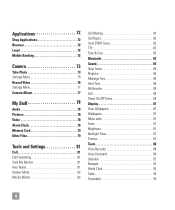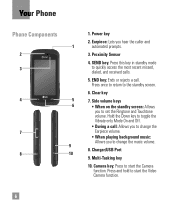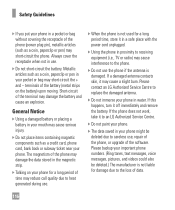LG GT550 Support Question
Find answers below for this question about LG GT550.Need a LG GT550 manual? We have 3 online manuals for this item!
Question posted by gedmc on November 28th, 2013
Why Can't I Send Or Receive Picture Messages On My Phone Lg Encore Gt550
The person who posted this question about this LG product did not include a detailed explanation. Please use the "Request More Information" button to the right if more details would help you to answer this question.
Current Answers
Related LG GT550 Manual Pages
LG Knowledge Base Results
We have determined that the information below may contain an answer to this question. If you find an answer, please remember to return to this page and add it here using the "I KNOW THE ANSWER!" button above. It's that easy to earn points!-
Television: No Signal - LG Consumer Knowledge Base
... box. Video inputs are used to connect digital cable to another TV and displays picture, problem may be with TV. Try replacing cables and converter box. 6. Connect converter... or VHS tape. If neither TV receives picture, problem may be connected correctly. If DVD or VHS players work, cables may not be cables. If picture appears on composite connections. 4. Article... -
Bluetooth Profiles - LG Consumer Knowledge Base
...sending and receiving name cards or calendar events between devices. Human Interface Device (HID) The profile controls how an enabled mobile device would be able to retrieve or browse image files from another device like pictures from a mobile... with a compatible headset. This profile allows the phone to be streaming songs stored on one enabled ... -
HDTV: How can I use the television as a PC monitor? - LG Consumer Knowledge Base
...completed and the windows desktop can be seen from the television's screen. What do I receive an "Invalid Format" message? While your windows desktop and select [properties]. 2. Typically, setting the PC ...: How do if a "No Signal" message appears? Television locks up Television Picture Color LCD Terminology: Resolutions How does TruMotion affect the frame rate? Terminology
Similar Questions
Can Not Receive Picture Messages
I have the straight talk lg optimus showtime and I can not receive picture messages but I can send ...
I have the straight talk lg optimus showtime and I can not receive picture messages but I can send ...
(Posted by dawnzam 10 years ago)
Why Wont My Lg Gt550 Phone Send Or Receive Pictures ?
when i first got the phone i could send & receive pictures now it wont
when i first got the phone i could send & receive pictures now it wont
(Posted by Anonymous-114385 10 years ago)
Can't Send/receive Picture Messages
recently got net10 services...my phone is tmobile's lg-c729
recently got net10 services...my phone is tmobile's lg-c729
(Posted by rhenry5258 11 years ago)