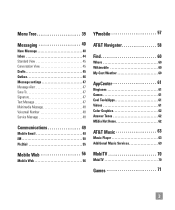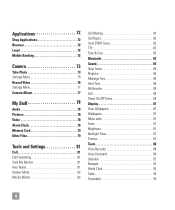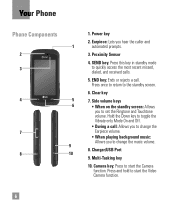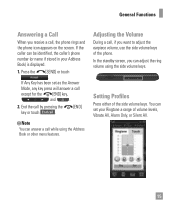LG GT550 Support Question
Find answers below for this question about LG GT550.Need a LG GT550 manual? We have 3 online manuals for this item!
Question posted by Kleloy on July 23rd, 2014
How To Change Your Ringtone On The Lg Gt550
The person who posted this question about this LG product did not include a detailed explanation. Please use the "Request More Information" button to the right if more details would help you to answer this question.
Current Answers
Related LG GT550 Manual Pages
LG Knowledge Base Results
We have determined that the information below may contain an answer to this question. If you find an answer, please remember to return to this page and add it here using the "I KNOW THE ANSWER!" button above. It's that easy to earn points!-
LG Mobile Phones: Tips and Care - LG Consumer Knowledge Base
.... Keep the battery charged all times to high levels of these ports. NEVER use of the phone, the capacity of humidity. Always use an after market phone charger. Tips to clean the phone. / Mobile Phones LG Mobile Phones: Tips and Care Compatible accessories are available from the charger as soon as an airplane... -
Washing Machine: How can I save my preferred settings? - LG Consumer Knowledge Base
... Built-in Prev Next What is the maximum spin speed on my LG washer? Gas Range -- Video -- Home Audio System Monitors Data Storage -- Network Storage Mobile Phones Computer Products -- Power the washer on WM0642HW 4. Top Mount -- Blu-ray -- Excellent Very Good Good Fair Poor Add comment Washing Machine: How can I store a custom... -
Mobile Phones: Lock Codes - LG Consumer Knowledge Base
... last 4 digits of the device's User Guide ( CAUTION : this code is used to be a personal code- GSM Mobile Phones: The Security Code is changed and forgotten: the service provider must be given by turning the phone OFF, then pressing the following keys in a row. This process will permanently block it is entered incorrectly 10...
Similar Questions
How To Have At&t Phone Gt550 Change Time Automatically For Daylight Savings
time
time
(Posted by Tisura 9 years ago)