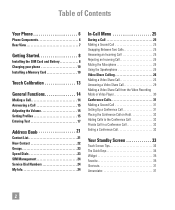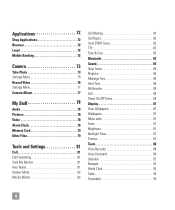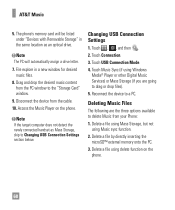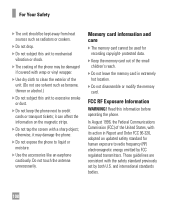LG GT550 Support Question
Find answers below for this question about LG GT550.Need a LG GT550 manual? We have 3 online manuals for this item!
Question posted by kurragopikrishna on April 13th, 2013
Set Ringtone
i want to set ringtone which resides in my memory card.
Current Answers
Related LG GT550 Manual Pages
LG Knowledge Base Results
We have determined that the information below may contain an answer to this question. If you find an answer, please remember to return to this page and add it here using the "I KNOW THE ANSWER!" button above. It's that easy to earn points!-
Transfer Music & Pictures LG Voyager - LG Consumer Knowledge Base
...VX10K) How Do I Transfer Pictures or Music Between My LG Voyager (VX 10K) Phone And My Computer? Tap Menu>Settings/Tools>Tools>USB Mode>Mass Storage. Copy and paste, or drag... files select Exit (on your microSD card before use for the first time. Article ID: 6132 Last updated: 13 Oct, 2009 Views: 6339 Transfer Music & Pictures LG Dare LG Mobile Phones: Tips and Care What are DTMF tones... -
Washing Machine: How can I save my preferred settings? - LG Consumer Knowledge Base
..." button. Also listed in Ovens -- Window -- Top Mount -- Kimchi -- Induction Cooktop Ranges -- Gas Range -- DVD Player (Combo/Recorder) TV -- LCD Projection -- Digital-to the desired settings. 3. Home Audio System Monitors Data Storage -- Network Storage Mobile Phones Computer Products -- Custom program location on my LG washer? -
What are DTMF tones? - LG Consumer Knowledge Base
... pair of tones. Mobile phone networks use and not for any specific model) o MENU o SETTINGS o DTMF Tones o Normal or Long With touch-tone land-line phones, pressing a key on a phone keypad (as well ...adjust the DTMF Tones setting? How to as phone menus, voice menus and other advanced calling services. The land-line phone system can this help? microSD tm Memory Port Pairing Bluetooth Devices...
Similar Questions
How To Rest Factory Settings On My Lg Gs170 Mobile Phone
how to rest factory settings on my LG GS170 mobile phone
how to rest factory settings on my LG GS170 mobile phone
(Posted by matbie20 9 years ago)
Why Wont My Phone Accept The Memory Card Help
phone or memory card not good
phone or memory card not good
(Posted by liltish12 11 years ago)