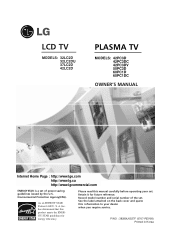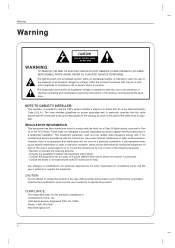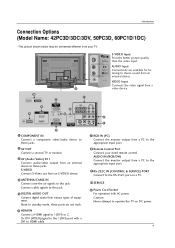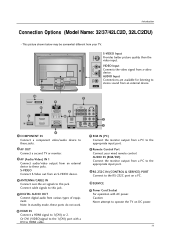LG DU-50PX10C Support Question
Find answers below for this question about LG DU-50PX10C - LG - 50" Plasma TV.Need a LG DU-50PX10C manual? We have 1 online manual for this item!
Question posted by jadeania8 on October 21st, 2014
Is It A Fuse Or Something Else
My friend is going to sell me her tv for $30.00. Model number DU-50PX10C 50 inch LG Plasma She told me her boyfriend tried hooking up an antenna to it and it just shut off. Wouldnt come back on. Someone told her it was a fuse but I want to make sure before I go off and buy it and it ends up costing me more then I am able to spend. I also asked her how long its been since they tried turning it on and she told me about a year ago. PLEASE HELP
Current Answers
Answer #1: Posted by TommyKervz on October 21st, 2014 5:17 AM
We can't be sure about this tv. Yes it can be a fuse or may be the main bord
But i think a sevice manual can help
Related LG DU-50PX10C Manual Pages
LG Knowledge Base Results
We have determined that the information below may contain an answer to this question. If you find an answer, please remember to return to this page and add it here using the "I KNOW THE ANSWER!" button above. It's that easy to earn points!-
Leaking from dispenser - LG Consumer Knowledge Base
... in the door does not shut all ice cubes periodically to prevent melting. Make sure there is no frost or ...model ice maker is built in to dispense water may cause damage. If the dispenser has a steady stream of water coming out, even after turning... it may be emptied of water then check if dripping has stopped. If the icemaker is turned off . Try... -
Installing Pullout Drawer - LG Consumer Knowledge Base
... hands, hold the center bar and push it out to let both rails out to Remove Door Handles (LFX25960**/LFX21960** Models) With the drawer pulled out to perform the following instructions. • Make sure you will need two people to full extension, insert the lower basket (4) in the rail assembly. • WARNING : To... -
Installing a Mounting Plate - LG Consumer Knowledge Base
...To use these holes unless one hand, draw circles on the wall, making sure that the tabs are not used for lag screws. Use toggle bolts through... the 30 wide space. Insert the spring toggle head into the mounting plate and replace the spring toggle head to help in the... drywall or the plaster. 4. You may pull forward on the plate to 3/4 past the bolt ends. Article ID...
Similar Questions
What Is Model Number For 50 Inch Lg Plasma Tv With Dvi
(Posted by bobdiSt 9 years ago)
Lg 50 Inch Plasma Tv 720p When Connected Rgb Audio Doesn't Work
(Posted by shantipiner 9 years ago)
Where Is Reset Button On 50 Inch Lg Plasma Tv?
(Posted by tarkakin 10 years ago)
How Much Does A 50 Inch Lg Plasma Tv Weigh
(Posted by poohb30 10 years ago)
My 50 Inch Lg Plasma Tv Has Sound But No Picture. The Screen Is All Black With A
(Posted by dristau 13 years ago)