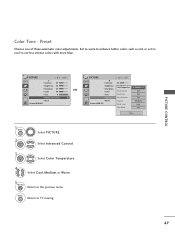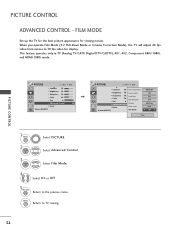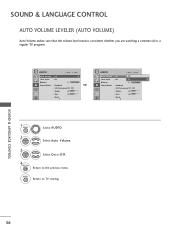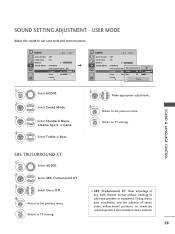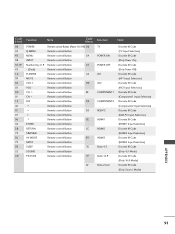LG 50PG20 Support Question
Find answers below for this question about LG 50PG20 - LG - 50" Plasma TV.Need a LG 50PG20 manual? We have 2 online manuals for this item!
Question posted by tarkakin on November 17th, 2013
Where Is Reset Button On 50 Inch Lg Plasma Tv?
The person who posted this question about this LG product did not include a detailed explanation. Please use the "Request More Information" button to the right if more details would help you to answer this question.
Current Answers
Related LG 50PG20 Manual Pages
LG Knowledge Base Results
We have determined that the information below may contain an answer to this question. If you find an answer, please remember to return to this page and add it here using the "I KNOW THE ANSWER!" button above. It's that easy to earn points!-
Television No Power - LG Consumer Knowledge Base
...has occured press the reset button found on position. If television failed because of lightning or power surge, reset surge protector. If that remote is in another outlet. Television No Power Make sure...not attempt to replace or repair outlet. Full HD Damage by pressing the power button found on TV setting. Article ID: 6375 Views: 824 How Far Is The DVI Maximum Length?... -
Plasma Display Panel (PDP) - LG Consumer Knowledge Base
... in the cell. As we saw in turn. / Plasma TV Plasma Display Panel (PDP) Consequently, any big-screen CRT television is mainly made up on the color and the scene...., but they are only about 6 inches (15 cm) thick. In a CRT television, a gun fires a beam of electrons inside wall of televisions have a slightly colored glow. For 75... -
Z50PX2D Technical Details - LG Consumer Knowledge Base
... copy protection. / Plasma TV Z50PX2D Technical Details Technical Details 50-inch plasma TV with stand Built-in NTSC and ATSC (hi-def) tuners; measures 55.1 x 32.3 x 12.4 inches (WxHxD) with integrated...total) Product Description Amazon.com Product Description The 50-inch Zenith Z50PX2D EDTV-ready plasma television, which is shot at home. With a gas-plasma screen you 'll be able to control ...
Similar Questions
How Much Does A Zenith 50 Inch Plasma Weigh
(Posted by zache 9 years ago)
Lg 50 Inch Plasma Tv 720p When Connected Rgb Audio Doesn't Work
(Posted by shantipiner 9 years ago)
What Size Screws For Lg 50 Inch Plasma Stand
(Posted by drownas 9 years ago)
How Do I Remove The.base On My 50 Inch Plasma 50qp30 If I Want To Mount On Wall?
(Posted by chrisohl0826 11 years ago)
My 50 Inch Plasma Lg Is Not Showing An Image But I Can Hear The Audio ..
is it going to be expensive to fix
is it going to be expensive to fix
(Posted by Jville18 12 years ago)