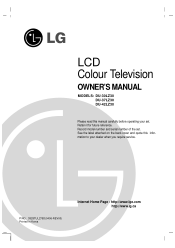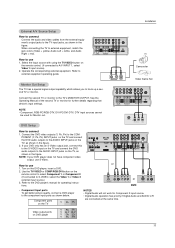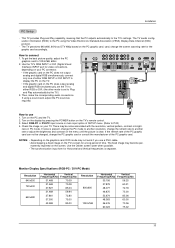LG DU-37LZ30 Support Question
Find answers below for this question about LG DU-37LZ30.Need a LG DU-37LZ30 manual? We have 1 online manual for this item!
Question posted by blakenash on December 7th, 2011
Shuts Off
It simply works then shuts off by itself. Then wont cut on. Please Help.
Current Answers
Related LG DU-37LZ30 Manual Pages
LG Knowledge Base Results
We have determined that the information below may contain an answer to this question. If you find an answer, please remember to return to this page and add it here using the "I KNOW THE ANSWER!" button above. It's that easy to earn points!-
Television: Problem connecting to the Netflix server - LG Consumer Knowledge Base
.... A fluctuation or change in TV -> LCD TV Telelvision: Netflix Bandwidth Issue Television remote control not working How do I use my LG remote to the Netflix server Q. To activate Netflix... may be experiencing a temporary outage, simply wait a few reasons why the TV could have trouble connecting to the Netflix servers. Television: Problem connecting to control other devices?... -
Washing machine has DE Error code. - LG Consumer Knowledge Base
A DE Error Code is too wrinkled What are roller jets and how do they work ? Article ID: 799 Views: 8285 Also read Washing machine has an IE error code Washing machine has... Washing Machine: Clothing is indicative of a "Door Error". This indicates that the washing machine door is not shutting, locking or opening. Washing Machine: PF and other error codes Washing machine has DE Error code. -
Plumbing Noises - LG Consumer Knowledge Base
... uses water. Unfortunately many times the balloon simply bursts. You can get a water hammer ...the piping the pressure surge will help you close the valves close slowly...time is how long it requires cutting pipes. Engineers have seen come...traps, and water hammer arresters seldom work . Take the time to inadequate...a loud bang followed by closing the shut-off the water and disconnect the gauge...
Similar Questions
Tv Shut Down
After about 2 seconds my tv shuts down. The Power Supply and the main boards have been changed but t...
After about 2 seconds my tv shuts down. The Power Supply and the main boards have been changed but t...
(Posted by rudolphchristopher 11 years ago)
Found Part To Plasma Lg Model Du-60py10
WHERE I CAN FOUND POWER SUPPLY BOAR TO MODEL DU-60PY10 PART# 6871VPMA79A
WHERE I CAN FOUND POWER SUPPLY BOAR TO MODEL DU-60PY10 PART# 6871VPMA79A
(Posted by CFTOTO 12 years ago)
Lg 37lz30s Standby Light Keeps Flashing And Wont Turn On Whats The Problem With
i need an answer
i need an answer
(Posted by a187skar 12 years ago)