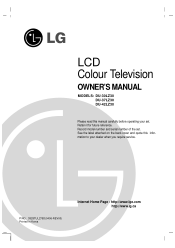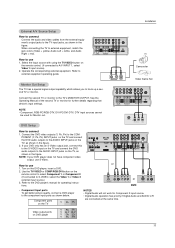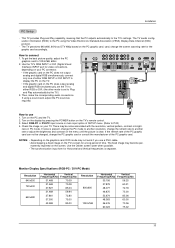LG DU-37LZ30 Support Question
Find answers below for this question about LG DU-37LZ30.Need a LG DU-37LZ30 manual? We have 1 online manual for this item!
Question posted by hOLmagli on November 27th, 2013
Lg Du-37lz30 Will Not Turn On
The person who posted this question about this LG product did not include a detailed explanation. Please use the "Request More Information" button to the right if more details would help you to answer this question.
Current Answers
Related LG DU-37LZ30 Manual Pages
LG Knowledge Base Results
We have determined that the information below may contain an answer to this question. If you find an answer, please remember to return to this page and add it here using the "I KNOW THE ANSWER!" button above. It's that easy to earn points!-
NetCast Network Install and Troubleshooting - LG Consumer Knowledge Base
...finished. You can connect directly to your router to the TV. Having Netflix streaming problems? Television: Firmware Updates - Wireless connection info. The current NetCast TVs don't have to troubleshooting] .... Known Device Issues DEVICE ISSUE RESOLUTION Some Belkin Routers Firewall blocks Netflix Turn off . Rebuffering is fast and consistent enough. Some titles are currently ... -
Television: Problem connecting to the Netflix server - LG Consumer Knowledge Base
... Router Shared folders are blocked from Netflix may prevent proper connection to Netflix? If the television will take place. - Internet apps work properly. *Note: TV showing a Netflix Server...MyMedia. Device Issue Solution Some Belkin Routers Firewall blocking Netflix Turn off firewall, activate Netflix, play video, turn firewall back on Netflix ready devices, reset routers, modems and... -
Different Models of LCD's 30" to 42" (continued) - LG Consumer Knowledge Base
...of LCD's NetCast Network Install and Troubleshooting Television: Activating Vudu HDTV: How can I use the television as a PC monitor? MW-30LZ10 L30W36 DU-37LZ80 42" Integrated HDTV The 42" ...L30W36 does not have a built-in ATSC tuner and removable speakers. MW-30LZ12 LG RU-30LZ50 DU-30LZ30 (ATSC Tuner) 37" Integrated HDTV The 37" widescreen model has a built-in tuner ...
Similar Questions
Lg Television Not Working
Turned television on nothing on screen, power light is on
Turned television on nothing on screen, power light is on
(Posted by mygodshall7 11 years ago)
Found Part To Plasma Lg Model Du-60py10
WHERE I CAN FOUND POWER SUPPLY BOAR TO MODEL DU-60PY10 PART# 6871VPMA79A
WHERE I CAN FOUND POWER SUPPLY BOAR TO MODEL DU-60PY10 PART# 6871VPMA79A
(Posted by CFTOTO 12 years ago)
Lg 37lz30s Standby Light Keeps Flashing And Wont Turn On Whats The Problem With
i need an answer
i need an answer
(Posted by a187skar 12 years ago)