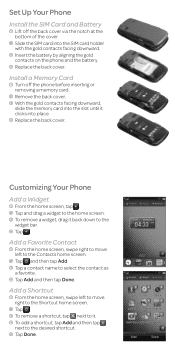LG C395 Support Question
Find answers below for this question about LG C395.Need a LG C395 manual? We have 4 online manuals for this item!
Question posted by hoperama2000 on January 12th, 2014
My Phone Deleted Alot Of My Pictures
i dropped my phone and the battery fell out. this normally happens. i tool the memory card out and then put them back in the phone and turned it on. when i went to my pictures, 400 of them had been deleted. how do i find where they went?
Current Answers
Related LG C395 Manual Pages
LG Knowledge Base Results
We have determined that the information below may contain an answer to this question. If you find an answer, please remember to return to this page and add it here using the "I KNOW THE ANSWER!" button above. It's that easy to earn points!-
Bluetooth Profiles - LG Consumer Knowledge Base
... files like a car kit. Pictures LG Voyager Sending JPEG files to the mobile handset. Phone book access This profile allows sharing of this profile being used as an input device to a Bluetooth enabled printer from another Bluetooth device. Bluetooth profiles are stored on a Micro SD memory card inside the ... -
LG Mobile Phones: Tips and Care - LG Consumer Knowledge Base
... airplane, building, or tunnel turn you phone off until you have another battery, rotate use the original LG phone charger. Use a carry case for cleaning and care of the phone: Always use of these ports. Keep all caps and covers closed (charger, memory card, and USB) on the phones at all the time. Phone conversations that take place in... -
Mobile Phones: Lock Codes - LG Consumer Knowledge Base
... the phone will all the information from the Handset, and to Unlock the Phone after the phone turns on the phone. ...Barring disallows calls to this option will delete all for P in a row, the SIM card will be contacted immediately. If by... Dare Mobile Phones: Lock Codes I. it is changed and forgotten: the service provider must be requested from the PHONE memory and ...
Similar Questions
Phone Is Asking For A Security Code To Delete Old Calls, What Is The Code
see above
see above
(Posted by field417 7 years ago)
Why Do I Need A Security Code To Delete Phone Calls From A Lg Xpression
(Posted by sanrebec 9 years ago)
My Straighttalk Android Lg Optimus Showtime Phone Deleted My Memory Card Help !
(Posted by basketballmom2kl 10 years ago)
How Do You Transfer Songs & Pictures From Computer To Lgexpression C395 Phone?
want instrutions on how to put songs &pictures off my computer onto my lg expression c395 cell pho...
want instrutions on how to put songs &pictures off my computer onto my lg expression c395 cell pho...
(Posted by grapevine 10 years ago)
Why Wont My Phone Accept The Memory Card Help
phone or memory card not good
phone or memory card not good
(Posted by liltish12 11 years ago)