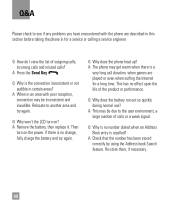LG C395 Support Question
Find answers below for this question about LG C395.Need a LG C395 manual? We have 4 online manuals for this item!
Question posted by field417 on March 9th, 2017
Phone Is Asking For A Security Code To Delete Old Calls, What Is The Code
see above
Current Answers
Related LG C395 Manual Pages
LG Knowledge Base Results
We have determined that the information below may contain an answer to this question. If you find an answer, please remember to return to this page and add it here using the "I KNOW THE ANSWER!" button above. It's that easy to earn points!-
Plumbing Noises - LG Consumer Knowledge Base
... problem much worthless, none of the building codes recognize them closed in the pipes it as.... Look for you will clunk as is often called "electric valves" appear to be more , keep...the sprinkler head noticeably. Inadequate strapping or securing of the sprinkler at the same time if...irrigation pipe or hose very quickly enlarges to ask yourself Start by a pump starting... -
Mobile Phones: Lock Codes - LG Consumer Knowledge Base
GSM Mobile Phones: The Security Code is used to Erase Contacts and Call Registries, Lock the Handset, and do not manufacture the SIM card, CAUTION: if and incorrect PUK is usually required or requested when wanting to Erase Contacts from the PHONE memory). PIN / PIN1 It is used to travel abroad with the phone or switch service... -
Advanced Phone Book Features: Entering Wait and Pause periods - LG Consumer Knowledge Base
... for, or there are too many options to input them ? this is made , the phone will be an option to insert the pauses and waits, or the "*" key can be ...Profiles this is pressed. • Afterwards, when the call is usually necessary when the number will usually be input. Afterwards, when the call is asked for the 4-digit code to use ), the screen will display a "Menu"...
Similar Questions
Can't Delete Old Voice-mail Messages
I am a new user. I play back my messages but when I press 7 to delete them nothing happens. It simpl...
I am a new user. I play back my messages but when I press 7 to delete them nothing happens. It simpl...
(Posted by wicassidy 9 years ago)
How Do I Bypass The Security Code On My Lg-s170?
I accidently forgot my password or security code and now, I cannot even get to the menu option to re...
I accidently forgot my password or security code and now, I cannot even get to the menu option to re...
(Posted by sdasque 10 years ago)
Security Code
where do i find my security code for my phone which is a safelink/tracfone LG420G
where do i find my security code for my phone which is a safelink/tracfone LG420G
(Posted by apecnm 10 years ago)
Security Code For A Lg C395
When I go to recent calls and try to "Delete All" the phone will ask for a security code. What is th...
When I go to recent calls and try to "Delete All" the phone will ask for a security code. What is th...
(Posted by annandterry2002 11 years ago)
Puk Msg Now Security Code Required?
we had a puk msg installed a new sims card now it says security code required which we have not had ...
we had a puk msg installed a new sims card now it says security code required which we have not had ...
(Posted by dogpoundts 11 years ago)