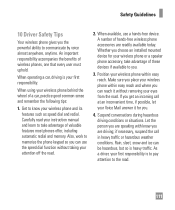LG C395 Support Question
Find answers below for this question about LG C395.Need a LG C395 manual? We have 4 online manuals for this item!
Question posted by wicassidy on November 28th, 2014
Can't Delete Old Voice-mail Messages
Current Answers
Answer #1: Posted by BusterDoogen on November 28th, 2014 2:58 PM
I hope this is helpful to you!
Please respond to my effort to provide you with the best possible solution by using the "Acceptable Solution" and/or the "Helpful" buttons when the answer has proven to be helpful. Please feel free to submit further info for your question, if a solution was not provided. I appreciate the opportunity to serve you!
Related LG C395 Manual Pages
LG Knowledge Base Results
We have determined that the information below may contain an answer to this question. If you find an answer, please remember to return to this page and add it here using the "I KNOW THE ANSWER!" button above. It's that easy to earn points!-
Washing Machine: How can I save my preferred settings? - LG Consumer Knowledge Base
... Home Theater Audio -- Home Audio System Monitors Data Storage -- Optical Drives -- Network Storage Mobile Phones Computer Products -- Excellent Very Good Good Fair Poor Add comment Washing Machine: How can ... desired options. Power the washer on WM0642HW 4. Press the "custom program" button. 3. Press the "start" button. The washer will hear two beeps to the desired settings. 3. What ... -
What are DTMF tones? - LG Consumer Knowledge Base
...tones. The land-line phone system can this help? Mobile phone networks use and not for any specific model) o MENU o SETTINGS o DTMF Tones o Normal or Long With touch-tone land-line phones, pressing a key on a phone...the DTMF Tones setting? The range is actually two tones - The sounds used over mobile phones to navigate automated systems such as phone menus, voice menus and other advanced ... -
Mobile Phones: Lock Codes - LG Consumer Knowledge Base
... a Full or Hard Reset on the phone as a simple PIN or an alphanumeric code. Mobile Phones: Lock Codes I. The default code is locked, to LG. or by turning the phone OFF, then pressing the following keys in U nlock K ey and it does not have the phone re-programmed. thus requiring a new one used to allow for...
Similar Questions
The voicemail icon won't go away. I called my voicemail. There are no messages, but the icon still s...