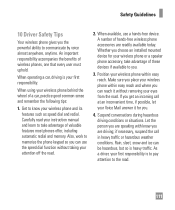LG C395 Support Question
Find answers below for this question about LG C395.Need a LG C395 manual? We have 4 online manuals for this item!
Question posted by dandub on June 20th, 2014
Voice Mail Icon Won't Go Away
The voicemail icon won't go away. I called my voicemail. There are no messages, but the icon still shows on the screen.
Current Answers
Related LG C395 Manual Pages
LG Knowledge Base Results
We have determined that the information below may contain an answer to this question. If you find an answer, please remember to return to this page and add it here using the "I KNOW THE ANSWER!" button above. It's that easy to earn points!-
Washing Machine: How can I save my preferred settings? - LG Consumer Knowledge Base
... or ID Browse by category: ____ Refrigerators -- Excellent Very Good Good Fair Poor Add comment Washing Machine: How can I use . All Rights Reserved. Network Storage Mobile Phones Computer Products -- How do I store a custom program? 1. Others in Ovens -- LCD TV -- Set any other settings for future use a stored program? 1. Electric Range Microwave... -
What are DTMF tones? - LG Consumer Knowledge Base
.... The range is used over mobile phones to adjust the DTMF Tones setting? For troubleshooting purposes: If the cell phone is represented by a pair of tones. The land-line phone system can then "listen" and decode that key. How to navigate automated systems such as phone menus, voice menus and other advanced calling services. DTMF can this... -
Chocolate Touch (VX8575) Back Cover Removal and Installation - LG Consumer Knowledge Base
...apague el teléfono antes de instalar o sustituir la batería. / Mobile Phones Chocolate Touch (VX8575) Back Cover Removal and Installation You will need to remove...the battery cover upward with both hands (as illustrated). 3. Pictures LG Dare LG Mobile Phones: Tips and Care Mobile Phones: Lock Codes Pairing Bluetooth Devices LG Dare To Install the back cover 1. Para ...
Similar Questions
Lgc 410 Expressions 2 Voice Mail Icon Will Not Come On
My voice mail icon will not come on when a message has been delieverd on a LGC410 Expression 2
My voice mail icon will not come on when a message has been delieverd on a LGC410 Expression 2
(Posted by ronsellens 8 years ago)
Can't Delete Old Voice-mail Messages
I am a new user. I play back my messages but when I press 7 to delete them nothing happens. It simpl...
I am a new user. I play back my messages but when I press 7 to delete them nothing happens. It simpl...
(Posted by wicassidy 9 years ago)
Forwarding Voice Mail?
Is this possible on this phone? I would like to foward a message to another phone. Thank you.
Is this possible on this phone? I would like to foward a message to another phone. Thank you.
(Posted by jarcchris 9 years ago)
How Come I Can't Delete Voice Mails? The Dial Pad Doesn't Work.
(Posted by celtibera 10 years ago)
Forgot Password For Voice Mail On One Of My Mobile Phones.
I've forgotten the password for voice mail on one of my mobile phones. Put in several combination bu...
I've forgotten the password for voice mail on one of my mobile phones. Put in several combination bu...
(Posted by mikeevaristo 12 years ago)