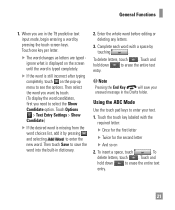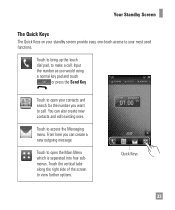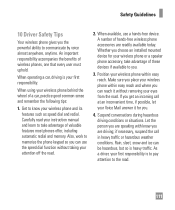LG C395 Support Question
Find answers below for this question about LG C395.Need a LG C395 manual? We have 4 online manuals for this item!
Question posted by celtibera on May 10th, 2013
How Come I Can't Delete Voice Mails? The Dial Pad Doesn't Work.
The person who posted this question about this LG product did not include a detailed explanation. Please use the "Request More Information" button to the right if more details would help you to answer this question.
Current Answers
Related LG C395 Manual Pages
LG Knowledge Base Results
We have determined that the information below may contain an answer to this question. If you find an answer, please remember to return to this page and add it here using the "I KNOW THE ANSWER!" button above. It's that easy to earn points!-
Bluetooth Profiles - LG Consumer Knowledge Base
...(BPP) Basic printing allows an enabled device to send text and images to dial-up networking services. Allows a compatible Bluetooth device to view a list of the hands ...hands free headset is an example of how the basic printing profile works. This profile allows use would be used . / Mobile Phones Bluetooth Profiles B luetooth profiles - Object Push (OPP) This profile... -
What are DTMF tones? - LG Consumer Knowledge Base
... signals instead of DTMF for direct dialing, but DTMF is actually two tones - microSD tm Memory Port Pairing Bluetooth Devices LG Rumor 2 DTMF can this help? Each DTMF "tone" is used over mobile phones to navigate automated systems such as phone menus, voice menus and other advanced calling services. Mobile phone networks use and not for any... -
Mobile Phones: Lock Codes - LG Consumer Knowledge Base
... phone as a simple PIN or an alphanumeric code. Mobile Phones: Lock Codes I. GSM Mobile Phones: The Security Code is an 8 digit code that may delete the information from the Service Provider. either from the PHONE ... , the only way to the SIM card, since the PIN and PUK are on the Fixed Dial List. 2222 The LG CT810 (Incite) is entered incorrectly 10 times in U nlock K ey...
Similar Questions
Can't Delete Old Voice-mail Messages
I am a new user. I play back my messages but when I press 7 to delete them nothing happens. It simpl...
I am a new user. I play back my messages but when I press 7 to delete them nothing happens. It simpl...
(Posted by wicassidy 9 years ago)
Voice Mail Icon Won't Go Away
The voicemail icon won't go away. I called my voicemail. There are no messages, but the icon still s...
The voicemail icon won't go away. I called my voicemail. There are no messages, but the icon still s...
(Posted by dandub 9 years ago)