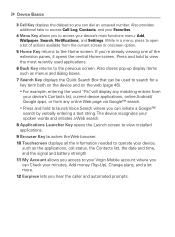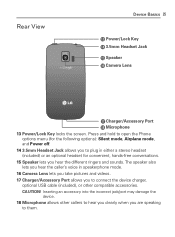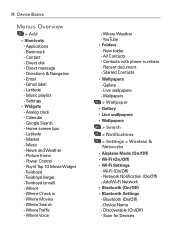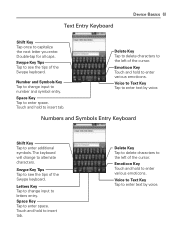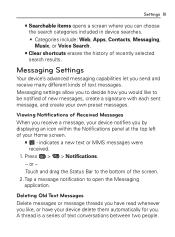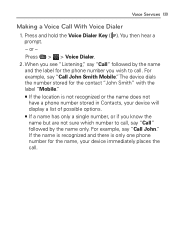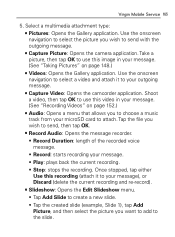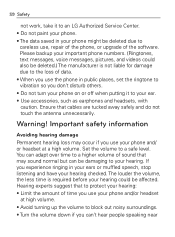LG VM670 Support Question
Find answers below for this question about LG VM670.Need a LG VM670 manual? We have 3 online manuals for this item!
Question posted by ccohen666 on May 5th, 2012
How To Delete Voice Mails ( Individualy) ?
The person who posted this question about this LG product did not include a detailed explanation. Please use the "Request More Information" button to the right if more details would help you to answer this question.
Current Answers
Answer #1: Posted by FullWolfMoon on May 6th, 2012 12:54 AM
Play the message and during the message press 7 to delete it, and it should give you the option to go to the next message after this.
(If you're having a problem with getting rid of the voice mail icon, make sure that your 3g data is on when you call your voicemail and listen and delete, then you can turn it back off again if you like.)
Related LG VM670 Manual Pages
LG Knowledge Base Results
We have determined that the information below may contain an answer to this question. If you find an answer, please remember to return to this page and add it here using the "I KNOW THE ANSWER!" button above. It's that easy to earn points!-
LG Mobile Phones: Tips and Care - LG Consumer Knowledge Base
...(charger, memory card, and USB) on the phones at all such as charging is low. attempt to clean your phone. / Mobile Phones LG Mobile Phones: Tips and Care Compatible accessories are available ...microSD tm Memory Port In addition, avoid use an after market phone charger. Article ID: 6278 Views: 12344 Mobile Phones: Lock Codes What are in underground, mountain, or areas where ... -
What are DTMF tones? - LG Consumer Knowledge Base
... tones will more than likely fix the problem. Article ID: 6452 Views: 1703 LG Mobile Phones: Tips and Care Troubleshooting tips for that tone to determine which key was pressed, enabling...Mobile phone networks use and not for any specific model) o MENU o SETTINGS o DTMF Tones o Normal or Long With touch-tone land-line phones, pressing a key on a phone keypad (as well as phone menus, voice... -
Mobile Phones: Lock Codes - LG Consumer Knowledge Base
... and may be obtained. The default is the VX1000 (Migo) for when the phone is recommended that may delete the information from the Service Provider. Call Barring disallows calls to the SIM, it... though only if the Service Provider and SIM Card support it has been personalized. Mobile Phones: Lock Codes I. Another code that a back-up . This software reload or flash can...
Similar Questions
How To Delete Ringtones On Virgin Mobile Lg Optimus V (vm670)
(Posted by romeEK 10 years ago)
Vm670 Calls Go Straight Voice Mail
The phone will light the display when a call comes in but no ringtone and goes straight to v-mail. T...
The phone will light the display when a call comes in but no ringtone and goes straight to v-mail. T...
(Posted by wdubicki 11 years ago)