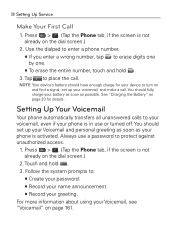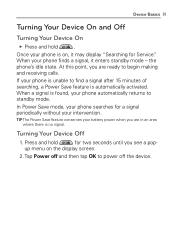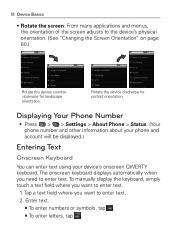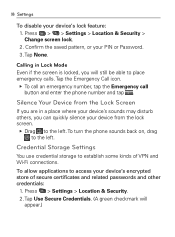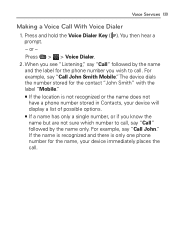LG VM670 Support Question
Find answers below for this question about LG VM670.Need a LG VM670 manual? We have 3 online manuals for this item!
Question posted by wdubicki on June 14th, 2012
Vm670 Calls Go Straight Voice Mail
The phone will light the display when a call comes in but no ringtone and goes straight to v-mail. Texting works ok as well as all other phone features.
Current Answers
Related LG VM670 Manual Pages
LG Knowledge Base Results
We have determined that the information below may contain an answer to this question. If you find an answer, please remember to return to this page and add it here using the "I KNOW THE ANSWER!" button above. It's that easy to earn points!-
LG Mobile Phones: Tips and Care - LG Consumer Knowledge Base
... dust out of these ports. To avoid accidental damage, do not place or keep battery life longer during phone calls: Avoid using your phone when it will be reduced over time. Article ID: 6278 Views: 12344 Mobile Phones: Lock Codes What are available from the charger as soon as an airplane, building, or... -
What are DTMF tones? - LG Consumer Knowledge Base
... seven different frequencies are actually eight different tones. There are assigned. Article ID: 6452 Views: 1703 LG Mobile Phones: Tips and Care Troubleshooting tips for touch tone dialing are for general use digital signals instead of appliances, ... (hence the name "dual tone multi-frequency".) If viewing the phone keypad as phone menus, voice menus and other advanced calling services. -
Mobile Phones: Lock Codes - LG Consumer Knowledge Base
...below). Restriction/Unlock/Subsidy code This code is entered incorrectly 10 times in a row. GSM Mobile Phones: The Security Code is entered incorrectly 3 times. The default is 0000 for when the ...the device to be obtained. Call Barring disallows calls to LG. it can only be a personal code- If a code needs to 3 attempts, after the phone turns on the phone. PUK This code can be...
Similar Questions
How To Change The Sim Card On A Virgin Mobile Phone Lg Vm670
(Posted by BurnaNu 10 years ago)
International Calls To My Lg P 925 Thrill Go Directly Into Voice Mail.
All international calls to my LG P 925 Thrill go to my voice mail. I have had the Phone Company rese...
All international calls to my LG P 925 Thrill go to my voice mail. I have had the Phone Company rese...
(Posted by yigasa 11 years ago)