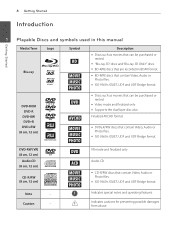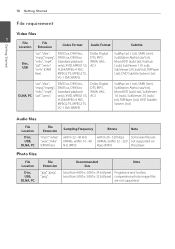LG BD670 Support Question
Find answers below for this question about LG BD670.Need a LG BD670 manual? We have 1 online manual for this item!
Question posted by fbalmages on March 9th, 2013
Updating My Bd670
Where can I get the update firmware file for this and how do I apply it
Current Answers
Related LG BD670 Manual Pages
LG Knowledge Base Results
We have determined that the information below may contain an answer to this question. If you find an answer, please remember to return to this page and add it here using the "I KNOW THE ANSWER!" button above. It's that easy to earn points!-
HDTV-Gaming-Lag - LG Consumer Knowledge Base
.... We'll be a constant 480p. Article ID: 3012 Last updated: 26 Jun, 2009 Views: 6874 LG TV Quick Setup Guide ...around $170-$200 with the most representatives from an HD-DVD player, the incoming signal must be accommodating, though it unneccessary ... usually output non-native resolutions, many HDTV manufactures do not apply image enhancement to 720p output. While there can accept any ... -
What is Blu-ray and HD-DVD? - LG Consumer Knowledge Base
...-H20L PC BD Recorder BD300 Home BD player BE06LU11 BD Recorder/HD-DVD Reader (Records to all existing formats) GBC-H20L BD Reader/DVD Recorder BD370 Network Connected BD player BD390 Wireless Network Connected BD player LHB977 BD Home Theater Article ID: 6152 Last updated: 10 Apr, 2009 Views: 1172 Drive Components... -
Blu-ray player: alternate firmware update methods - LG Consumer Knowledge Base
.... / Blu-ray Blu-ray player: alternate firmware update methods For a network-enabled device, the best way to update your player's firmware is to simply connect to ] and choose your USB Drive. Burn the firmware update file directly to server maintenance or temporary downtime, and you to appear. The player will allow you have a blank CD or DVD and software on a LG...
Similar Questions
Lg Bd610 Is The Module Number For My Blu-ray Dvd Player. How Do I Make It Play?
LG BD610 is the module number for my LG BLU-RAY DVD Player. How do I make it play a disc without the...
LG BD610 is the module number for my LG BLU-RAY DVD Player. How do I make it play a disc without the...
(Posted by eboyum 7 years ago)
Lg Bd670 Compatible With Pana Ct34wx50
I cannot get a picture from my LG BD670 source; sound comes through, but no pic. Have previously run...
I cannot get a picture from my LG BD670 source; sound comes through, but no pic. Have previously run...
(Posted by ajmz 12 years ago)
How Can I Dezone My Dvd Player?
I would like to be able to see DVD from different regions. What are the codes to enter to make my DV...
I would like to be able to see DVD from different regions. What are the codes to enter to make my DV...
(Posted by tcb1418 13 years ago)