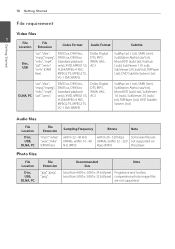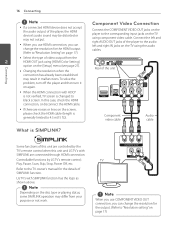LG BD670 Support Question
Find answers below for this question about LG BD670.Need a LG BD670 manual? We have 1 online manual for this item!
Question posted by ajmz on July 30th, 2011
Lg Bd670 Compatible With Pana Ct34wx50
I cannot get a picture from my LG BD670 source; sound comes through, but no pic. Have previously run two dvd players with no issues.
Current Answers
Related LG BD670 Manual Pages
LG Knowledge Base Results
We have determined that the information below may contain an answer to this question. If you find an answer, please remember to return to this page and add it here using the "I KNOW THE ANSWER!" button above. It's that easy to earn points!-
How do I use my LG remote to control other devices? - LG Consumer Knowledge Base
...external DVD player. If the device is unresponsive, the remote will need to program the remote control. Television: Noise/Audio problems Recording Issues:...for detailed instructions. Recording Issues: Time Shift Feature Cable Card not recognized Television Distorted Picture Enter a code from...to the LG remote, or the device is not compatible with your Owner's Manual that was turned off .... -
DLNA Setup on a LG Blu-ray Player - LG Consumer Knowledge Base
...picture below use Nero MediaHome as the DLNA server. Digital Media Player... DLNA server running . Turn on...32LE5400 Below are Media Players. Video Codecs: DivX,...Player Setup You may skip this section if you already have a DLNA server running DLNA server software...but some other models will find instructions explaining how to setup a DLNA server and then how to setup the TV to compatible... -
LHB975 Rear Speaker / Subwoofer Syncing - LG Consumer Knowledge Base
... a Home Theatre set up Typical Home Theatre Reciever Blu-ray player: Checking for updated firmware from the wall outlet on the front LCD. Turn on the remote control simultaneously. / Home Theater LHB975 Rear Speaker / Subwoofer Syncing In a case where there is no sound coming from within the... If you see the blue LED...