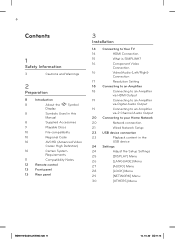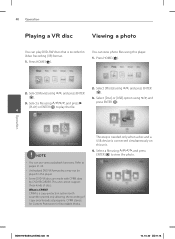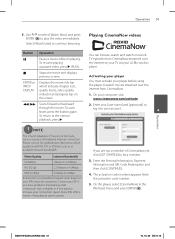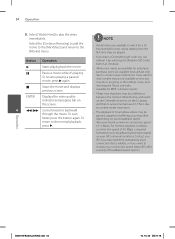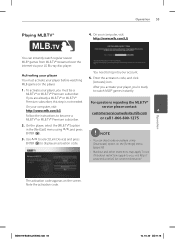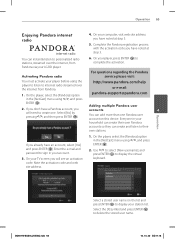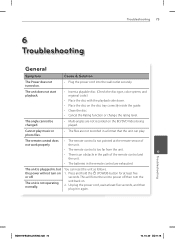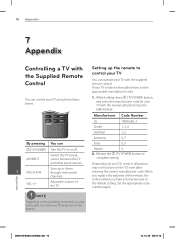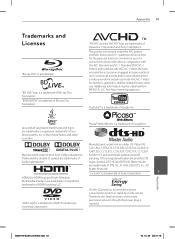LG BD550 Support Question
Find answers below for this question about LG BD550.Need a LG BD550 manual? We have 2 online manuals for this item!
Question posted by pecolen on July 13th, 2014
Can I Reset The Region Code Lg Bd670 Dvd Player
The person who posted this question about this LG product did not include a detailed explanation. Please use the "Request More Information" button to the right if more details would help you to answer this question.
Current Answers
Related LG BD550 Manual Pages
LG Knowledge Base Results
We have determined that the information below may contain an answer to this question. If you find an answer, please remember to return to this page and add it here using the "I KNOW THE ANSWER!" button above. It's that easy to earn points!-
Television Distorted Picture - LG Consumer Knowledge Base
... bad cables can cause picture distortion. Bad cables can cause picture distortion as a cable box, DVD player or VCR switch between devices and test picture. If cables are tight and secure. Change the ..., it might need to ensure good signal strength. If using the media device (cable box, DVD,). Check the DTV signal. If problem is still occuring, try another set to the correct... -
TV:Video Connections:480i - LG Consumer Knowledge Base
...from computer and pro-video sources . This is found as a video output on some DVD players use the same RCA jack and plug as RGB+H/V in place for better video quality....luminance (Y) and color-difference signals derived by subtracting the luminance signal from the computer world. are color-coded Yellow S-Video - You can get adaptor cables with a VGA plug on three individual wires, they... -
How do I use my LG remote to control other devices? - LG Consumer Knowledge Base
... unresponsive, the remote will respond without the need to control an external DVD player. Press menu to the type and brand of controlling other devices? / TV How do I program the remote control? Enter a code from the device list. If all available codes have function keys corresponding to the electronic copy of the Owner's Manual...
Similar Questions
How To Make It Regional Code Free?
I purchased this player in USA. I am not able to play DVD with Region code 5.
I purchased this player in USA. I am not able to play DVD with Region code 5.
(Posted by cbraoin 7 years ago)
How Do I Unlock Region Code For Lg Bd550
I have an LG bd550 dvd player. How do I unlock player which is currently set at Region 2 to play All...
I have an LG bd550 dvd player. How do I unlock player which is currently set at Region 2 to play All...
(Posted by philocarlo 11 years ago)
Region Code Free?
Can someone tell me if and how I can turn the region code for DVD playback to Region 0, 9 for this p...
Can someone tell me if and how I can turn the region code for DVD playback to Region 0, 9 for this p...
(Posted by helpowl58868 12 years ago)
Unlocking Bd550 Region Code
How do I unlock the Region Code Code set on my LG Blu-ray player BD550. I have a lot of Region 1 DVD...
How do I unlock the Region Code Code set on my LG Blu-ray player BD550. I have a lot of Region 1 DVD...
(Posted by barryfrommelt1 12 years ago)