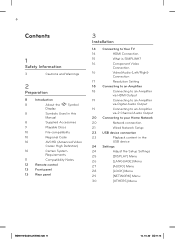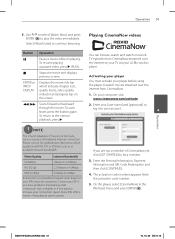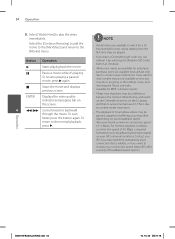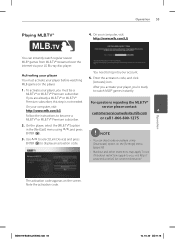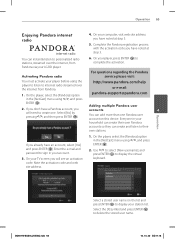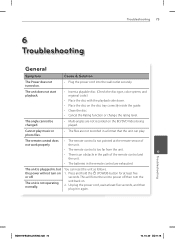LG BD550 Support Question
Find answers below for this question about LG BD550.Need a LG BD550 manual? We have 2 online manuals for this item!
Question posted by philocarlo on May 17th, 2012
How Do I Unlock Region Code For Lg Bd550
I have an LG bd550 dvd player. How do I unlock player which is currently set at Region 2 to play All region discs?
Current Answers
Related LG BD550 Manual Pages
LG Knowledge Base Results
We have determined that the information below may contain an answer to this question. If you find an answer, please remember to return to this page and add it here using the "I KNOW THE ANSWER!" button above. It's that easy to earn points!-
BD300 Software Updates - LG Consumer Knowledge Base
... 'Setup' option, then press Enter. (Image 1.1) 3. Your unit will have the latest software version. Once complete, your unit does not have trouble playing a disc or streaming from within the player. If this version. More articles / Blu-ray BD300 Software Updates How do I update my BD300 with the latest software? Once the update has... -
Media Sharing and DLNA Setup on a LG TV - LG Consumer Knowledge Base
...42LE7500 42LE5400 47LE7500 32LE5400 LG Blu-ray Disc Players that are certified DLNA players (DLNA-DMP) BX580 BD390 BD590 ... start the media server. 4) Now your files are DLNA certified players. Current LG devices do not. Nero MediaHome is how to access the ... can instruct a compatible device which media files to play media files from a Digital Media Controller. NOTE: ... -
DLNA Setup on a LG Blu-ray Player - LG Consumer Knowledge Base
... Player. Software or a device that supports DLNA. This is a device that can run in Video DVD -> Bandwidth needed for all BD Players support DLNA. LG Blu-ray Disc Players that are certified DLNA players ...on your DLNA or just use an LG BX580 Blu-ray Disc (BD) player that supports DLNA. Software or a device that can play . Windows 7 has built-in DLNA server. When using ...
Similar Questions
How Do I Unlock The Region Coding On An Lg Bd550 Blu-ray Player?
(Posted by Thanedgs 9 years ago)
My Lg Network Blu-ray Disc Player Model Bd530 Will Not Play Regular Dvds
(Posted by gmaallen 10 years ago)
I Bought A Lg Dvd Player And Hooked It Up To A Lg Tv. It Will Not Play Any Discs
(Posted by josells 12 years ago)
Unlocking Bd550 Region Code
How do I unlock the Region Code Code set on my LG Blu-ray player BD550. I have a lot of Region 1 DVD...
How do I unlock the Region Code Code set on my LG Blu-ray player BD550. I have a lot of Region 1 DVD...
(Posted by barryfrommelt1 12 years ago)