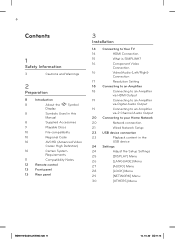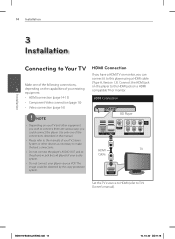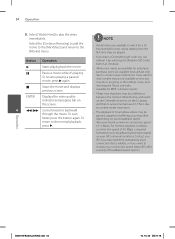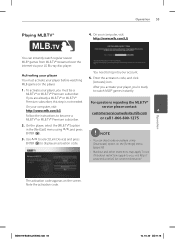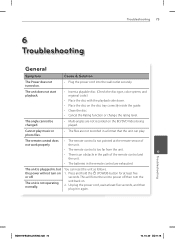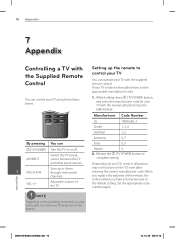LG BD550 Support Question
Find answers below for this question about LG BD550.Need a LG BD550 manual? We have 2 online manuals for this item!
Question posted by barryfrommelt1 on June 22nd, 2011
Unlocking Bd550 Region Code
Current Answers
Answer #1: Posted by kcmjr on June 23rd, 2011 12:03 AM
- Power on.
- Open tray.
- Push the info on remote once (with supplied remote). You will see numbers.
- Press 9 for multi-region. Keep trying until you see the number 9 appear in upper left corner.
- Power off.
- Power on.
REGION 1 — USA, Canada
REGION 2 — Japan, Europe, South Africa, Middle East, Greenland
REGION 3 — S.Korea, Taiwan, Hong Kong, Parts of South East Asia
REGION 4 — Australia, New Zealand, Latin America (including Mexico)
REGION 5 — Eastern Europe, Russia, India, Africa
REGION 6 — China
REGION 7 — Reserved for Unspecified Special Use
REGION 8 — Reserved for Cruise Ships, Airlines, etc...
REGION 0, 9, or REGION ALL — Discs are uncoded and can be played worldwide
If the above procedure doesn't work this site also has instructions for many players. Just find yours or a model number close to yours and see what steps it recommends : http://www.dvddemystifiziert.de/codefree_en/codefree.html
Licenses & Certifications: Microsoft, Cisco, VMware, Novell, FCC RF & Amateur Radio licensed.
Related LG BD550 Manual Pages
LG Knowledge Base Results
We have determined that the information below may contain an answer to this question. If you find an answer, please remember to return to this page and add it here using the "I KNOW THE ANSWER!" button above. It's that easy to earn points!-
Optical Drive warranty info - LG Consumer Knowledge Base
..., 2009 Views: 1194 What is available when secured with a factory reconditioned unit free of the drive. Our PC technical support center is open 24/7). DVD movie won't play Fri. This means for 1 year. Shipping is open from the box and package the defective drive in a computer system) are free for the life... -
One Touch Overview - LG Consumer Knowledge Base
... video; System will know it to a DVD "as-is Blu-ray and HD-DVD? One Touch Overview This article refers only to the GSA-5169D external DVD writer with IDE optical drive connected Media Standards... are two ways you capture and create DVD menus. After connecting the drive to a PC and installing the software you what is being recorded. DVD movie won't play Disc Types How do I check the ... -
How do I turn the LG NAS into an FTP server? - LG Consumer Knowledge Base
...; [choose the folder to the web admin interface. Why is it possible to play a movie from the opitcal drive in to share]. Apply. Check FTP and set the user permissions. How do I change a defective drive? How do I turn...? How do I reset the password? LG Networked Attached Storage (NAS) Error Codes DLNA Setup for a password? Log in the NAS? Click Service ->
Similar Questions
How can I make the above mentioned dvd player region free, what is the area code for region one?
I have an LG bd550 dvd player. How do I unlock player which is currently set at Region 2 to play All...