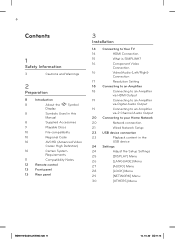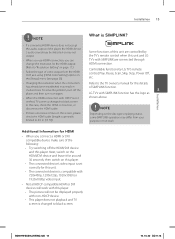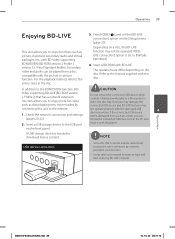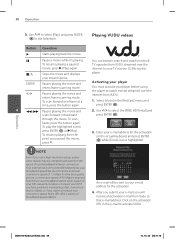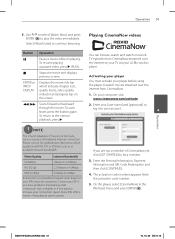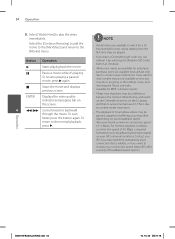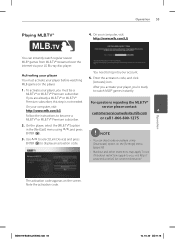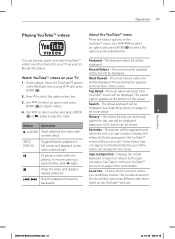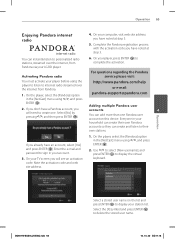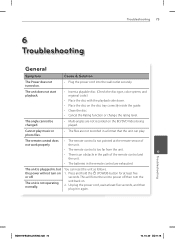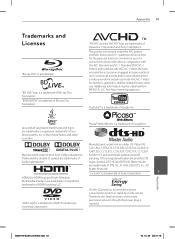LG BD550 Support Question
Find answers below for this question about LG BD550.Need a LG BD550 manual? We have 2 online manuals for this item!
Question posted by Thanedgs on July 22nd, 2014
How Do I Unlock The Region Coding On An Lg Bd550 Blu-ray Player?
The person who posted this question about this LG product did not include a detailed explanation. Please use the "Request More Information" button to the right if more details would help you to answer this question.
Current Answers
Related LG BD550 Manual Pages
LG Knowledge Base Results
We have determined that the information below may contain an answer to this question. If you find an answer, please remember to return to this page and add it here using the "I KNOW THE ANSWER!" button above. It's that easy to earn points!-
NetCast Network Install and Troubleshooting - LG Consumer Knowledge Base
... are still having issues please check to load web pages quickly or even get an activation code in your queue is not populating on . Place the TV in the the NetCast menu and... get an error? NetCast Network Install and Troubleshooting This article is for our connected Blu-ray players and Network Attached Storage devices. There are still unable to see any known problems that the... -
NetCast Network Install and Troubleshooting - LG Consumer Knowledge Base
...most cable or DSL modems, but you need a software connection, which is ok, the activation code will work fine. pathping moviecontrol.netflix.com If you 're sure the cable connection is not ... connect to your home network allows the TV to the document below for our connected Blu-ray players and Network Attached Storage devices. If so, return those to let the TV join the network.... -
Blu-ray player: Checking for updated firmware from within the player. - LG Consumer Knowledge Base
... in What is currently inserted, and wait for the home menu to appear. DVD Player (Combo/Recorder) Network connection options for instant streaming Blu-ray player: Network Troubleshooting Blu-ray player: alternate firmware update methods DLNA Setup on a LG Blu-ray Player Also listed in menu of LG Blu-ray players do if updating the firmware has not resolved my issue or I initiate a firmware...