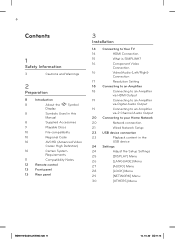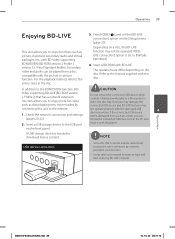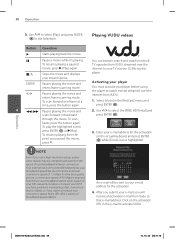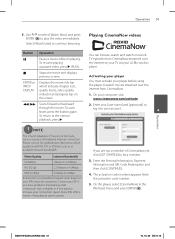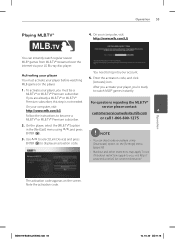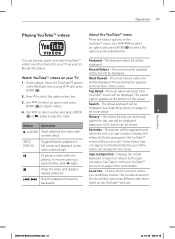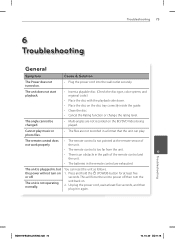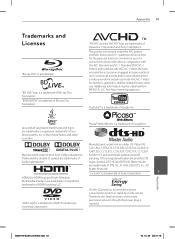LG BD550 Support Question
Find answers below for this question about LG BD550.Need a LG BD550 manual? We have 2 online manuals for this item!
Question posted by kadjcm on September 11th, 2013
How To Change Region Code On Blu Ray Player
The person who posted this question about this LG product did not include a detailed explanation. Please use the "Request More Information" button to the right if more details would help you to answer this question.
Current Answers
Related LG BD550 Manual Pages
LG Knowledge Base Results
We have determined that the information below may contain an answer to this question. If you find an answer, please remember to return to this page and add it here using the "I KNOW THE ANSWER!" button above. It's that easy to earn points!-
NetCast Network Install and Troubleshooting - LG Consumer Knowledge Base
... with a PC or game system). Tips & If you changed any advanced security settings on the TV and choose the Network Setting... the router. The MAC address for our connected Blu-ray players and Network Attached Storage devices. Search or click the link...and Troubleshooting This article is to try to get an activation code in the Netflix application. There are still having problems. ... -
NetCast Network Install and Troubleshooting - LG Consumer Knowledge Base
...(or other companies do not get to the activation code screen or the Netflix welcome screen fails to open ... Instructions Clock losing time Cable Card not recognized Television: Not changing Channels How do I made that will appear. This article ... from the player itself . / TV NetCast Network Install and Troubleshooting This article is for our connected Blu-ray players and Network... -
DLNA Setup on a LG Blu-ray Player - LG Consumer Knowledge Base
... included with LG DLNA players. A DMR also features the functionality of the avaiable videos should appear automatically in Video DVD -> Bandwidth needed for ...change the name of your DLNA or just use . You may skip this time. We recommend choosing folders manually. 3) Just choose a folder like My Music to share. 5) The DLNA server is typically a PC running on a LG Blu-ray Player...
Similar Questions
How Do I Unlock The Region Coding On An Lg Bd550 Blu-ray Player?
(Posted by Thanedgs 9 years ago)
Where Do I Find The 'activation Code' On The Blu-ray Player
I'm following directions to try to stream Netflix from my computer to my TV. I've added streaming to...
I'm following directions to try to stream Netflix from my computer to my TV. I've added streaming to...
(Posted by nancyford 10 years ago)
How To Set Up A Network Connection For Lg Bd630 Region Free Blu Ray Player
(Posted by Cassiopdalt 10 years ago)
Unlock Dvd Or Blu-ray Players Dvd Regions Free Code Lg Db 550
Yes hi would you know the code to Unlock LG blu ray player DB 550 it plays everything aprat from can...
Yes hi would you know the code to Unlock LG blu ray player DB 550 it plays everything aprat from can...
(Posted by sebeaton 12 years ago)