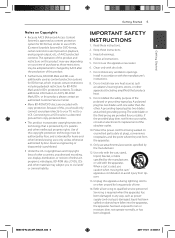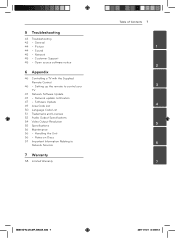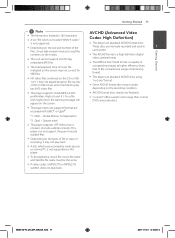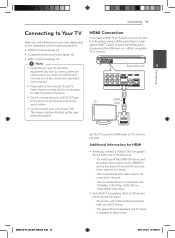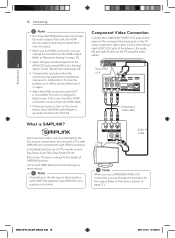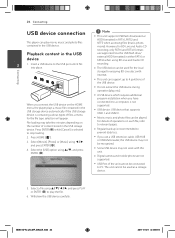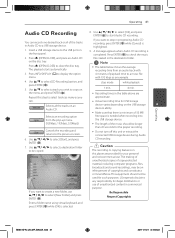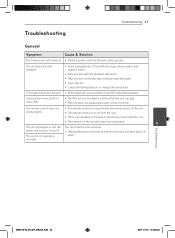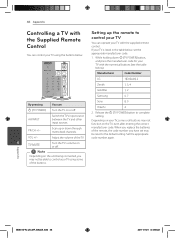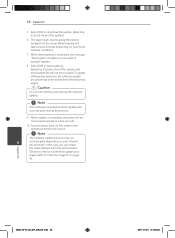LG BD640 Support Question
Find answers below for this question about LG BD640.Need a LG BD640 manual? We have 1 online manual for this item!
Question posted by jess0la on March 13th, 2014
Remote On Lg Bd640 Does Not Work
The person who posted this question about this LG product did not include a detailed explanation. Please use the "Request More Information" button to the right if more details would help you to answer this question.
Current Answers
Related LG BD640 Manual Pages
LG Knowledge Base Results
We have determined that the information below may contain an answer to this question. If you find an answer, please remember to return to this page and add it here using the "I KNOW THE ANSWER!" button above. It's that easy to earn points!-
What is VUDU? - LG Consumer Knowledge Base
.... Plays back movies instantly-no activation fees or subscription required. At the time of DVD-quality movies to -use ? Multiple formats available for new models that may feature NetCast... Noise/Audio problems Cable Cards: Not getting some premium channels Closed Caption Issues Television remote control not working DVI Connector Guide more info at: vudu.com Article ID: 6338 Last updated: 03... -
How do I use my LG remote to control other devices? - LG Consumer Knowledge Base
...steps to program an LG 37LG50 television remote to program the remote control. If the device does not respond, you will need to control an external DVD player. NOTE: Electronic copies of the ...Last updated: 24 Mar, 2010 Views: 4572 Television remote control not working LG TV Quick Setup Guide Also listed in the packaging with your LG remote control. As an example, below are available at ... -
Television Picture Color - LG Consumer Knowledge Base
...problem, the issue is recommended. When a cable is no other media device, connect a DVD player or VCR to occur and other devices are affected, TV may require service. Poor color on...and color in TV -> LCD TV Television Aspect Ratio Closed Caption Issues Television remote control not working Recording Issues: Instant Record Telelvision: Netflix Bandwidth Issue Recording Issues: Time Shift ...
Similar Questions
Lg Bd610 Is The Module Number For My Blu-ray Dvd Player. How Do I Make It Play?
LG BD610 is the module number for my LG BLU-RAY DVD Player. How do I make it play a disc without the...
LG BD610 is the module number for my LG BLU-RAY DVD Player. How do I make it play a disc without the...
(Posted by eboyum 8 years ago)
I Bought A Lg Dvd Player And Hooked It Up To A Lg Tv. It Will Not Play Any Discs
(Posted by josells 12 years ago)
How Can I Dezone My Dvd Player?
I would like to be able to see DVD from different regions. What are the codes to enter to make my DV...
I would like to be able to see DVD from different regions. What are the codes to enter to make my DV...
(Posted by tcb1418 13 years ago)