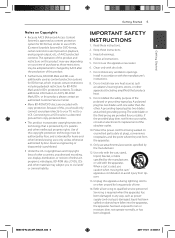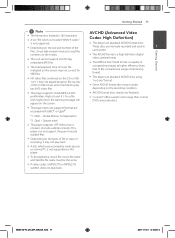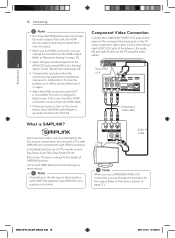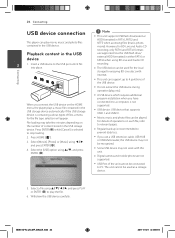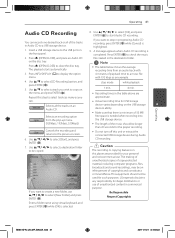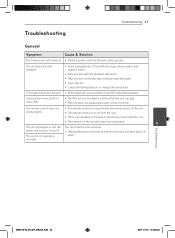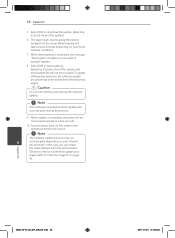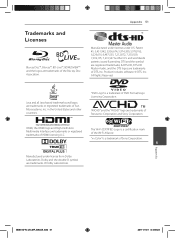LG BD640 Support Question
Find answers below for this question about LG BD640.Need a LG BD640 manual? We have 1 online manual for this item!
Question posted by ricKeme on July 22nd, 2014
Will A Hd Dvd Disc Play In Lg Bd640 Player?
The person who posted this question about this LG product did not include a detailed explanation. Please use the "Request More Information" button to the right if more details would help you to answer this question.
Current Answers
Related LG BD640 Manual Pages
LG Knowledge Base Results
We have determined that the information below may contain an answer to this question. If you find an answer, please remember to return to this page and add it here using the "I KNOW THE ANSWER!" button above. It's that easy to earn points!-
HDTV-Gaming-Lag - LG Consumer Knowledge Base
...the PS3's 1080p. A key first step is attempting to match the incoming signal to play their 16-bit consoles on their expensive new HDTVs. Some HDTVs on the market today...re-scales the digital image and the console has already done this technology. The first generation of HD-DVD players output 1080i as some HDTVs' image-enhancement processing, a related issue of image-scaling. This becomes... -
What is Blu-ray and HD-DVD? - LG Consumer Knowledge Base
... that HD-DVD has been discontinued. Blu-ray Disc (BD) and HD-DVD are both high density optical disc formats. They have more space than DVDs and they support high definition video...1080 lines of resolution versus DVDs 480 lines. GBW-H10N PC BD Recorder GGW-H10N PC BD Recorder/HD-DVD Reader BH100 Home BD/HD-DVD player BH200 Home BD/HD-DVD player 2008... -
What is CPRM? - LG Consumer Knowledge Base
CPRM recordings can only be made on DVD-RW discs formatted in VR mode or DVD-RAM discs, and CPRM recordings can record copy-once broadcast programs, but you can only be played on players that you cannot then make a copy of 'copy once' broadcast programs. CPRM stands for Content Protection for Recordable Media. Article ID: 2328...
Similar Questions
Can't Burn File/video To A Dvd Disc
I am trying to export a video clip by burning it to a disc (acme right now DVD+R double layer RW) fr...
I am trying to export a video clip by burning it to a disc (acme right now DVD+R double layer RW) fr...
(Posted by achetc 7 years ago)
Unlock Dvd Or Blu-ray Players Dvd Regions Free Code Lg Db 550
Yes hi would you know the code to Unlock LG blu ray player DB 550 it plays everything aprat from can...
Yes hi would you know the code to Unlock LG blu ray player DB 550 it plays everything aprat from can...
(Posted by sebeaton 12 years ago)
Audio Stops During Playback Of Dvd Disc
Why does audio stops during playback of DVD disc? This does not happen when during playback of BR di...
Why does audio stops during playback of DVD disc? This does not happen when during playback of BR di...
(Posted by fitjock619 12 years ago)