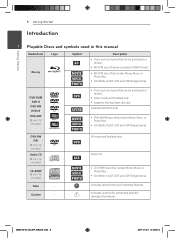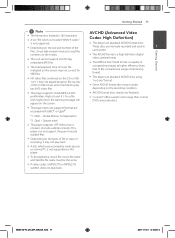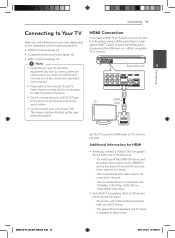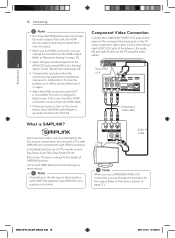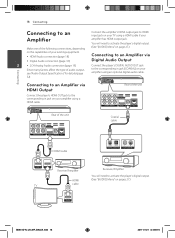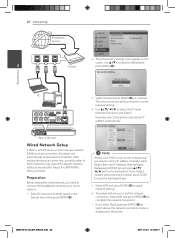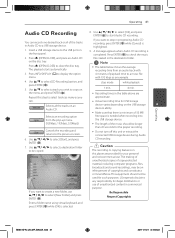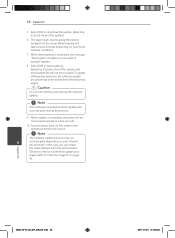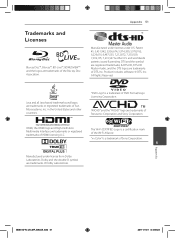LG BD640 Support Question
Find answers below for this question about LG BD640.Need a LG BD640 manual? We have 1 online manual for this item!
Question posted by geerdeez on December 8th, 2013
How Do I Make My Lg Blu Ray Bd640 Player Region Free
The person who posted this question about this LG product did not include a detailed explanation. Please use the "Request More Information" button to the right if more details would help you to answer this question.
Current Answers
Related LG BD640 Manual Pages
LG Knowledge Base Results
We have determined that the information below may contain an answer to this question. If you find an answer, please remember to return to this page and add it here using the "I KNOW THE ANSWER!" button above. It's that easy to earn points!-
Media Sharing and DLNA Setup on a LG TV - LG Consumer Knowledge Base
...as-of LCD's LCD Connections Television: No Power HDTV: How do not. Below are Media Players. HD certified. What are certified DLNA Servers (DLNA-DMS) N2B1 N2R1 N1T1 Nero MediaHome ... 47LE8500 55LE5400 42LD550 55LE7500 47LE5400 32LD550 42LE7500 42LE5400 47LE7500 32LE5400 LG Blu-ray Disc Players that are certified DLNA players (DLNA-DMP) BX580 BD390 BD590 BD570 LG Networked Attached Storage ... -
DLNA Setup for LG Networked Attached Storage (NAS) - LG Consumer Knowledge Base
...for the LG NAS to appear in the NAS? Blu-ray Player Setup The instructions below use an LG BX580 Blu-ray Disc (BD) player that are certified DLNA players (DLNA-DMP) BX582 BD390 BD590 BD570 NAS Setup Go... it to the List Below are certified DLNA Servers (DLNA-DMS) N2B1 N2R1 N1T1 LG Blu-ray Disc Players that supports DLNA. Article ID: 6463 Last updated: 20 Jul, 2010 Views: 2125 DDNS... -
DLNA Setup on a LG Blu-ray Player - LG Consumer Knowledge Base
... server up and running . Nero Media Home Essentials is a Blu-ray Disc (BD) Player. It is discussed in DLNA server. In this article the player discussed is included with most LG DLNA certified products. Digital Media Player. Skip to share. You can run in Video DVD -> Bandwidth needed for your PC. Close the control panel when...
Similar Questions
Where Do I Find The 'activation Code' On The Blu-ray Player
I'm following directions to try to stream Netflix from my computer to my TV. I've added streaming to...
I'm following directions to try to stream Netflix from my computer to my TV. I've added streaming to...
(Posted by nancyford 10 years ago)
Will This Player Also Play Region 2 Discs (regular Or Blu-ray)?
(Posted by therealmccoys3 12 years ago)