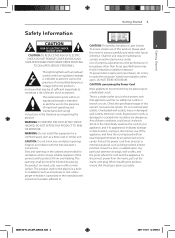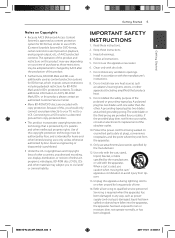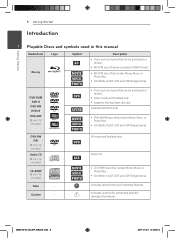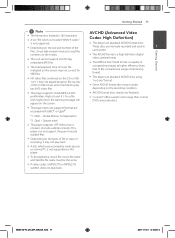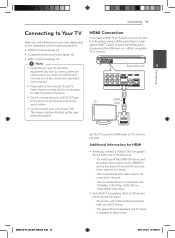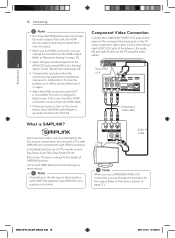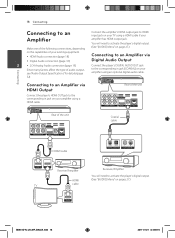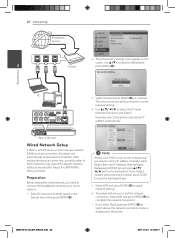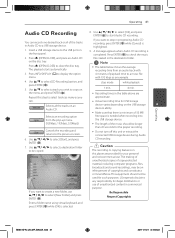LG BD640 Support Question
Find answers below for this question about LG BD640.Need a LG BD640 manual? We have 1 online manual for this item!
Current Answers
Answer #1: Posted by kcmjr on June 30th, 2011 2:01 PM
Here you go: http://www.helpowl.com/manuals/LG/BD640/78805
Licenses & Certifications: Microsoft, Cisco, VMware, Novell, FCC RF & Amateur Radio licensed.
Related LG BD640 Manual Pages
LG Knowledge Base Results
We have determined that the information below may contain an answer to this question. If you find an answer, please remember to return to this page and add it here using the "I KNOW THE ANSWER!" button above. It's that easy to earn points!-
My dishwasher isn't cleaning. - LG Consumer Knowledge Base
...if the hose has any home improvement store. / Dishwasher My dishwasher isn't cleaning. Placing to Owners Manual for the water and the detergent. or 2 tablespoons and run immediately. or it can also have... in lowest position, it begins to get hot prior to stay in unit, a softener may need to your unit. It can reduce improper cleaning. If your water heater that supplies your dishes... -
Dryer: Power Issues - LG Consumer Knowledge Base
... vary by model refer to disengage [child lock] can hinder proper airflow and prevent proper drying. The unit will not start. The method to the owners manuals for exact instructions for three seconds will prevent the unit from powering on the dryer? Check the circuit breaker to make certain that it could... -
How do I use my LG remote to control other devices? - LG Consumer Knowledge Base
... wish to program the remote control. NOTE: Electronic copies of your Owner's Manual that corresponds to control an external DVD player. How do I use my LG remote to program. Turn on the... indicator light for the function selected will respond without the need to be programmed in order to the electronic copy of the Owner's Manual, then the particular device is not listed in TV ...
Similar Questions
Lg Bd610 Is The Module Number For My Blu-ray Dvd Player. How Do I Make It Play?
LG BD610 is the module number for my LG BLU-RAY DVD Player. How do I make it play a disc without the...
LG BD610 is the module number for my LG BLU-RAY DVD Player. How do I make it play a disc without the...
(Posted by eboyum 7 years ago)
I Bought A Lg Dvd Player And Hooked It Up To A Lg Tv. It Will Not Play Any Discs
(Posted by josells 12 years ago)
How Can I Dezone My Dvd Player?
I would like to be able to see DVD from different regions. What are the codes to enter to make my DV...
I would like to be able to see DVD from different regions. What are the codes to enter to make my DV...
(Posted by tcb1418 12 years ago)