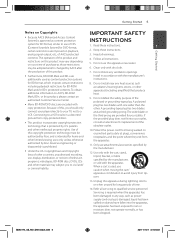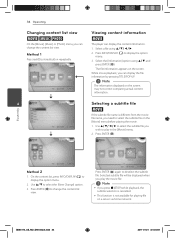LG BD630 Support Question
Find answers below for this question about LG BD630.Need a LG BD630 manual? We have 1 online manual for this item!
Question posted by sides on November 27th, 2013
On Lg Bd630 Dvd Play How Do You Switch From Hdmi To Tv Using
The person who posted this question about this LG product did not include a detailed explanation. Please use the "Request More Information" button to the right if more details would help you to answer this question.
Current Answers
Related LG BD630 Manual Pages
LG Knowledge Base Results
We have determined that the information below may contain an answer to this question. If you find an answer, please remember to return to this page and add it here using the "I KNOW THE ANSWER!" button above. It's that easy to earn points!-
HDTV Connection Receivers - LG Consumer Knowledge Base
...-type cables. 1080i, 720p, 480p, and 480i modes are available for VIDEO, S-VIDEO , and COMPONENT VIDEO outputs. 1. / Video DVD HDTV Connection Receivers 1. Connect the " RGB OUT" jack on your TV using a coaxial RF cable. 3. Note: There might be some areas where the signal strength could be set to 480i and YPbPr. ... -
TV:LCD: Terminology - LG Consumer Knowledge Base
...digital television standard. TUNING SYSTEMS NTSC - Advanced Television Standards Committee - Digital TV uses MPEG2 compression similar to fill the screen with less motion artifacts. There are...uses one program at which improves the viewing angle. VIEWING ANGLE Viewing angle is instant streaming? 3D Requirements & IPS (IN-PLANE SWITCHING) In-Plane Switching provides more than DVDs... -
Video:DVI - LG Consumer Knowledge Base
...set-top box, or DVD player, and the digital display might be a LCD, television, plasma panel, or projector DVI with HDCP Required that uses Dual link ...use HDCP Non HDCP Displays will not display programming with HDCP Article ID: 3070 Views: 560 Also read TV:VIDEO: BOX HDMI TV:Video: Multipurpose Blu-ray TV:Video Connections:480i TV: Video:Chart DLNA Setup on a LG Blu-ray Player...
Similar Questions
Lg Bd610 Is The Module Number For My Blu-ray Dvd Player. How Do I Make It Play?
LG BD610 is the module number for my LG BLU-RAY DVD Player. How do I make it play a disc without the...
LG BD610 is the module number for my LG BLU-RAY DVD Player. How do I make it play a disc without the...
(Posted by eboyum 7 years ago)
What Is The Static Ip Address On Netflix For Lg Blu Ray Dvd Player Bd630
(Posted by Charligo 10 years ago)
How Can I Dezone My Dvd Player?
I would like to be able to see DVD from different regions. What are the codes to enter to make my DV...
I would like to be able to see DVD from different regions. What are the codes to enter to make my DV...
(Posted by tcb1418 13 years ago)