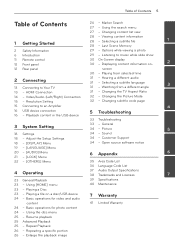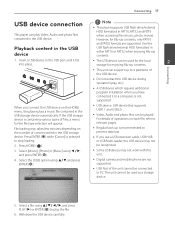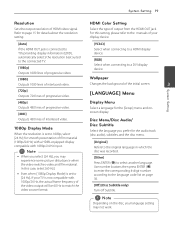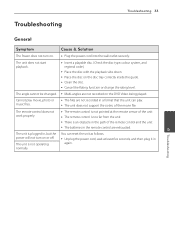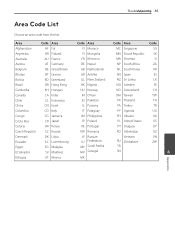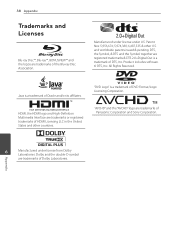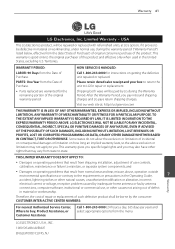LG BD610 Support Question
Find answers below for this question about LG BD610.Need a LG BD610 manual? We have 1 online manual for this item!
Question posted by 4ccany on June 21st, 2014
What Is The Manufacture Code For Programming Bd610
The person who posted this question about this LG product did not include a detailed explanation. Please use the "Request More Information" button to the right if more details would help you to answer this question.
Current Answers
Related LG BD610 Manual Pages
LG Knowledge Base Results
We have determined that the information below may contain an answer to this question. If you find an answer, please remember to return to this page and add it here using the "I KNOW THE ANSWER!" button above. It's that easy to earn points!-
HDTV-Gaming-Lag - LG Consumer Knowledge Base
... whole issue a little difficult to up your favorite games because your hands on -screen. Aside from HDTV manufactures had no HDTV technology is a well known variant of native resolutions. The first generation of HD-DVD players output 1080i as spending hundred of dollars for Xbox 360 gamers with 480i signals (retrogaming), 480p (Wii... -
How do I use my LG remote to control other devices? - LG Consumer Knowledge Base
... to repeat the steps using another available code from the device list. As an example...programming the remote control. Television: Noise/Audio problems Recording Issues: Timer Record What Are The DVI Formats ? / TV How do I use my LG remote to control an external DVD player...to be programmed to control other devices? If the owners manual that can control other manufacturer's devices.... -
LG Consumer Knowledge Base / Video DVD
... to operate with other devices Programming the LST-3410A Remote to work with Different Devices Correcting the Aspect Ratio for HDTV Typical ... Control Key Funtions LST-3410A HDTV Set Top Box Connections (continued) HDTV Connection Receivers Using the Program Guide for HDTV / Video DVD Sub Categories Video Blu-ray DVD Player (Combo/Recorder) Showing: 1-10 of 26 »»
Similar Questions
Lg Bd610 Is The Module Number For My Blu-ray Dvd Player. How Do I Make It Play?
LG BD610 is the module number for my LG BLU-RAY DVD Player. How do I make it play a disc without the...
LG BD610 is the module number for my LG BLU-RAY DVD Player. How do I make it play a disc without the...
(Posted by eboyum 8 years ago)