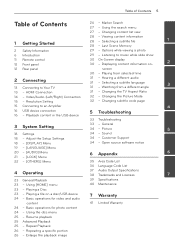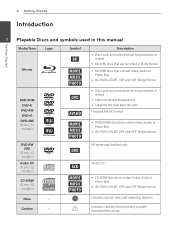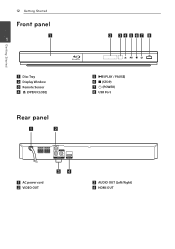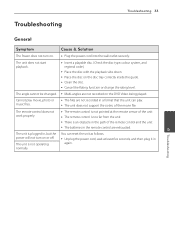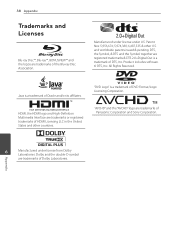LG BD610 Support Question
Find answers below for this question about LG BD610.Need a LG BD610 manual? We have 1 online manual for this item!
Question posted by ddolSYD on February 20th, 2014
Sharp Aquos Remote Will Not Take Code For Zenith Dvd Player
The person who posted this question about this LG product did not include a detailed explanation. Please use the "Request More Information" button to the right if more details would help you to answer this question.
Current Answers
Related LG BD610 Manual Pages
LG Knowledge Base Results
We have determined that the information below may contain an answer to this question. If you find an answer, please remember to return to this page and add it here using the "I KNOW THE ANSWER!" button above. It's that easy to earn points!-
Blu-ray player: alternate firmware update methods - LG Consumer Knowledge Base
... off automatically. Now that will usually be prompted asking if you to burn a data CD or DVD. Burn the firmware update file directly to complete. Then press [ ] on the remote or [ ] on . The player will have detailed installation instructions. Near the bottom of the firmware available for your USB Drive. You... -
How do I use my LG remote to control other devices? - LG Consumer Knowledge Base
... external DVD player. NOTE: Electronic copies of your LG electronics Owner's Manual for a section containing instructions for detailed instructions. NOTE: Your remote may be capable of controlling other devices will usually have been attempted and the device will not respond to the LG remote, or the device is not listed in the supplied code list... -
Television Picture Color - LG Consumer Knowledge Base
... inputs have not been crossed accidently. Try to occur and other media device, connect a DVD player or VCR to component jack, it could be a cable or connection issue. If there is... a VHS tape or DVD. If problem continues to adjust brightness, contrast and color in TV -> LCD TV Television Aspect Ratio Closed Caption Issues Television remote control not working Recording Issues:...
Similar Questions
I Have A 40' Sharp Aquos Quorttron How Do I Program The Remote To A Lg Bd610?
(Posted by Anonymous-49765 12 years ago)