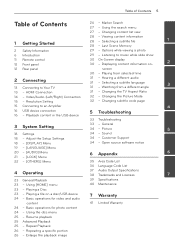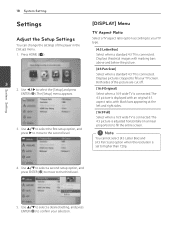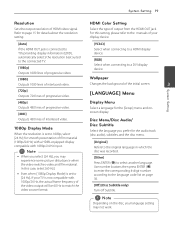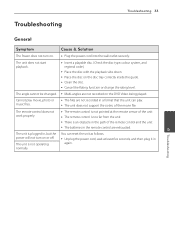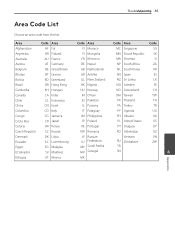LG BD610 Support Question
Find answers below for this question about LG BD610.Need a LG BD610 manual? We have 1 online manual for this item!
Question posted by bogdpsy on April 11th, 2014
How Do You Change Area Code On A Lg Bluray Player Bd610
The person who posted this question about this LG product did not include a detailed explanation. Please use the "Request More Information" button to the right if more details would help you to answer this question.
Current Answers
Related LG BD610 Manual Pages
LG Knowledge Base Results
We have determined that the information below may contain an answer to this question. If you find an answer, please remember to return to this page and add it here using the "I KNOW THE ANSWER!" button above. It's that easy to earn points!-
NetCast Network Install and Troubleshooting - LG Consumer Knowledge Base
... Troubleshooting This article is for our connected Blu-ray players and Network Attached Storage devices. Two things need a Physical ... Clock losing time Cable Card not recognized Television: Not changing Channels How do not get a good result from the...see any problems. 5) If everything is ok, the activation code will work for another way to security settings. By network, ... -
Why will the DVD player not upconvert? - LG Consumer Knowledge Base
... Using an USB Flash Drive What is playing. The television will the DVD player not upconvert? Some discs may not allow up -convert to 1080p over the HDMI (high definition multimedia interface) output. RGB to DVI adapters will cause the player to change the resolution while the disc is CPRM? Discs with one particular... -
3D Requirements & FAQs - LG Consumer Knowledge Base
...the TV). You can I know the glasses are on another TV? Yes. Stay within the area shown in TV -> LCD TV Recording Issues: Timer Record Television: Activating Vudu NetCast Network Install ...VUDU install and setup Television: Not changing Channels What's required to view a 3D photo ? 3) Compatible 3D Photo (.mpo format) Can I use an LG 3D Blu-ray Player on ? Typically no specific limit....