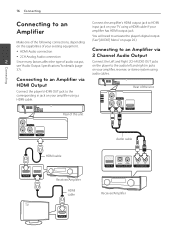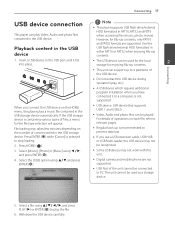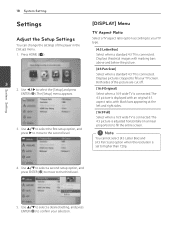LG BD610 Support Question
Find answers below for this question about LG BD610.Need a LG BD610 manual? We have 1 online manual for this item!
Question posted by trompjm on July 22nd, 2014
How To Use Bd610 Lg Bluray Player Without Remote
The person who posted this question about this LG product did not include a detailed explanation. Please use the "Request More Information" button to the right if more details would help you to answer this question.
Current Answers
Related LG BD610 Manual Pages
LG Knowledge Base Results
We have determined that the information below may contain an answer to this question. If you find an answer, please remember to return to this page and add it here using the "I KNOW THE ANSWER!" button above. It's that easy to earn points!-
LST-3510A: Normal Operation Remote Set Top Box - LG Consumer Knowledge Base
... channels. Number and - (dash) buttons (on the front panel to select a channel directly. VOL +/- on the remote control or on the remote control) Use Number (0-9) and - (dash) buttons to adjust the volume for antenna position. MUTE (on DVD/HDTV Receiver. CH +/- Before setting Audio Variable to Off, make sure that you determine the proper... -
Typical Operation for HDTV Remote - LG Consumer Knowledge Base
... proper outdoor antenna to use the Volume Adjustment. Otherwise, sudden high volume sound may cause hearing or speaker damage. • Article ID: 3239 Last updated: 26 Jun, 2009 Views: 1457 Programming the Information Display for HDTV Receiver Programming remote to the correct position for your favorite channels. / Video DVD Typical Operation for HDTV... -
Programming the LST-3410A Remote to work with Different Devices - LG Consumer Knowledge Base
... from step 2 to step 6 above. Then select the corresponding mode (VCR, AUX, TV, DVD or STB) with other manufacturers. Second, enter the code number using MODE on the remote control. 3 Press POWER and MUTE buttons simultaneously. The remote control is now ready to program a code for Set Top Box HDTV Connection Receivers (continued...
Similar Questions
Lg Bd610 Is The Module Number For My Blu-ray Dvd Player. How Do I Make It Play?
LG BD610 is the module number for my LG BLU-RAY DVD Player. How do I make it play a disc without the...
LG BD610 is the module number for my LG BLU-RAY DVD Player. How do I make it play a disc without the...
(Posted by eboyum 8 years ago)