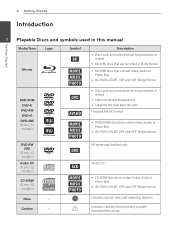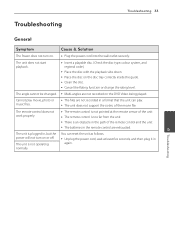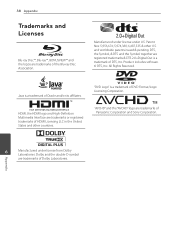LG BD610 Support Question
Find answers below for this question about LG BD610.Need a LG BD610 manual? We have 1 online manual for this item!
Question posted by enriyuk on August 24th, 2014
What Is The Manufacture Code For Progeamming Bd-610
The person who posted this question about this LG product did not include a detailed explanation. Please use the "Request More Information" button to the right if more details would help you to answer this question.
Current Answers
Related LG BD610 Manual Pages
LG Knowledge Base Results
We have determined that the information below may contain an answer to this question. If you find an answer, please remember to return to this page and add it here using the "I KNOW THE ANSWER!" button above. It's that easy to earn points!-
HDTV-Gaming-Lag - LG Consumer Knowledge Base
...phenomena would hardly matter. Old-school CRTs are better at CES in January, most manufactures did not worry about every source has a particular resolution as the future of videogaming... requires both primarily 480p, with 720p in through VGA. The first generation of HD-DVD players output 1080i as you are two related answers to 1366x768. Aside from 1920x1080 to this... -
What is Blu-ray and HD-DVD? - LG Consumer Knowledge Base
...-DVD player BH200 Home BD/HD-DVD player 2008 LG Blu-ray products GGW-H20L PC BD Recorder/HD-DVD Reader (Records to all existing formats) GGC-H20L PC BD Recorder BD300 Home BD player BE06LU11 BD Recorder/HD-DVD Reader (Records to all existing formats) GBC-H20L BD Reader/DVD Recorder BD370 Network Connected BD player BD390 Wireless Network Connected BD player LHB977 BD... -
How do I use my LG remote to control other devices? - LG Consumer Knowledge Base
...I know if my LG remote can control other manufacturer's devices. Press power or channel up and down to ...is correct, the device should turn off successfully. Enter a code from the device list. If the owners manual that can ... instructions for detailed instructions. Press menu to control an external DVD player. Television: Noise/Audio problems Recording Issues: Timer Record What Are...
Similar Questions
Lg Bd610 Is The Module Number For My Blu-ray Dvd Player. How Do I Make It Play?
LG BD610 is the module number for my LG BLU-RAY DVD Player. How do I make it play a disc without the...
LG BD610 is the module number for my LG BLU-RAY DVD Player. How do I make it play a disc without the...
(Posted by eboyum 7 years ago)
Lg Manufacturer Code
What is the manufacturer code for this LG? I have a little leap frog pad to do.
What is the manufacturer code for this LG? I have a little leap frog pad to do.
(Posted by Anonymous-148036 9 years ago)