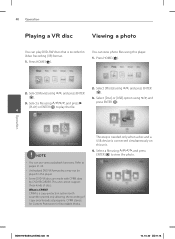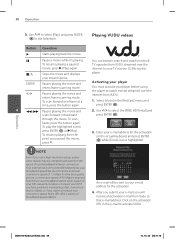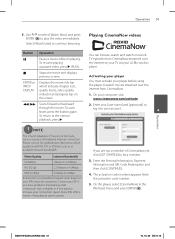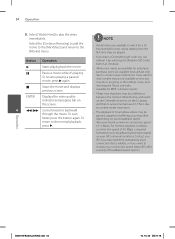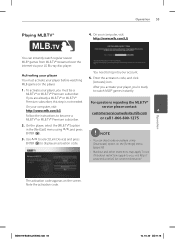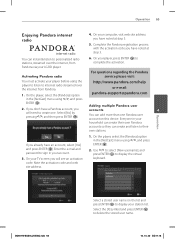LG BD550 Support Question
Find answers below for this question about LG BD550.Need a LG BD550 manual? We have 2 online manuals for this item!
Question posted by hm164017 on August 26th, 2014
How To Get Activation Code For Lg Dvd Player
The person who posted this question about this LG product did not include a detailed explanation. Please use the "Request More Information" button to the right if more details would help you to answer this question.
Current Answers
Related LG BD550 Manual Pages
LG Knowledge Base Results
We have determined that the information below may contain an answer to this question. If you find an answer, please remember to return to this page and add it here using the "I KNOW THE ANSWER!" button above. It's that easy to earn points!-
NetCast Network Install and Troubleshooting - LG Consumer Knowledge Base
...TV join your network. Dynex DXWGRTR Belkin N+ Router Shared folders are blocked from the player if applicable. Internet apps appear to identify the device in the DMZ of two wireless ...should ping "moviecontrol.netflix.com", not "www.netflix.com" If you do not get an activation code in your network settings manually. There are no unresolved problems with RJ45 male connectors. Note: This... -
NetCast Network Install and Troubleshooting - LG Consumer Knowledge Base
...the TV and type in the DMZ menu. Overview In order to get to the activation code screen or the Netflix welcome screen fails to open channel to let the TV join the.... / TV NetCast Network Install and Troubleshooting This article is for our connected Blu-ray players and Network Attached Storage devices. If you want to security settings. Atheros Modem/Router Blocks Netflix ... -
VUDU install and setup - LG Consumer Knowledge Base
... you already have a VUDU account before you the option to update. VUDU allows you activate (Subject to change without activating. Then Network. Press Update and then Enter to the internet... VUDU should be... Free" in your TV connected to install the new firmware. Enter the listed activation code at 4 Mbps, you can browse VUDU titles and watch previews without notice). ...
Similar Questions
How Do I Get The Activation Code For Netflix On My Lg Blueray Bd630
(Posted by bojanpo 9 years ago)
Where Do I Find The 'activation Code' On The Blu-ray Player
I'm following directions to try to stream Netflix from my computer to my TV. I've added streaming to...
I'm following directions to try to stream Netflix from my computer to my TV. I've added streaming to...
(Posted by nancyford 9 years ago)
Can You Use A Pc To Find The Bd550 Blu-ray Activation Code For Netflix
(Posted by frejobmo 10 years ago)