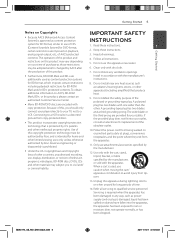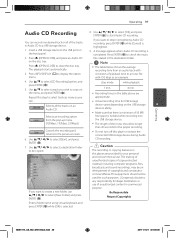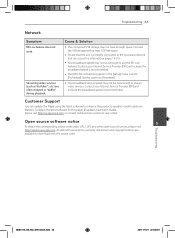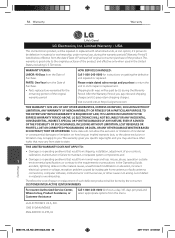LG BD630 Support Question
Find answers below for this question about LG BD630.Need a LG BD630 manual? We have 1 online manual for this item!
Question posted by bojanpo on April 24th, 2014
How Do I Get The Activation Code For Netflix On My Lg Blueray Bd630
The person who posted this question about this LG product did not include a detailed explanation. Please use the "Request More Information" button to the right if more details would help you to answer this question.
Current Answers
Answer #1: Posted by waelsaidani1 on April 24th, 2014 12:03 PM
- Select Internet TV from the main Home screen.
- Select Netflix.
- Select Yes on the Are you a member of Netflix? screen.
- If you are not yet a member, set up your membership.
- Enter your Netflix email address and password and select Sign In.
- If an activation code appears instead of a Sign In screen, leave the code onscreen and enter the activation code at netflix.com/activate.
Your device is now connected. Enjoy!
If you wish to start over and/or sign in with a different email address at any point during this process, enter the following sequence using the arrow keys on your controller:
- Up, Up, Down, Down, Left, Right, Left, Right, Up, Up, Up, Up
- Select Start Over.
Related LG BD630 Manual Pages
LG Knowledge Base Results
We have determined that the information below may contain an answer to this question. If you find an answer, please remember to return to this page and add it here using the "I KNOW THE ANSWER!" button above. It's that easy to earn points!-
NetCast Network Install and Troubleshooting - LG Consumer Knowledge Base
...This article discusses both installation and troubleshooting. Continue on to get to the activation code screen or the Netflix welcome screen fails to open Web pages. 3) Unplug all devices from a...Software Connection Now that addresses My Media and Network File Sharing if you are blocked from the player if applicable. Tips & Issues Before Troubleshooting, we mean a Cat 5, Cat 5e, or... -
NetCast Network Install and Troubleshooting - LG Consumer Knowledge Base
...if you are still unable to give a device an open in all devices from the player itself . Sometimes that addresses My Media and Network File Sharing if you 're sure... RESOLUTION Some Belkin Routers Firewall blocks Netflix Turn off . Atheros Modem/Router Blocks Netflix None yet. First, try to get to the activation code screen or the Netflix welcome screen fails to open channel to... -
Television: Activating Netflix - LG Consumer Knowledge Base
... Are DVI Single And Dual Links DVI Connector Guide Once activation and membership have been established, log in with ESN Number before Netflix will not generate an activation code for Netflix it may be performed in order to TV. A. If a message for further assistance. Q. A activation must be necessary to contact LG customer support for update...
Similar Questions
Where Do I Find The 'activation Code' On The Blu-ray Player
I'm following directions to try to stream Netflix from my computer to my TV. I've added streaming to...
I'm following directions to try to stream Netflix from my computer to my TV. I've added streaming to...
(Posted by nancyford 9 years ago)
What Is The Static Ip Address For Netflix On Lg Blu Ray Dvd Player Bd630 For
2012
2012
(Posted by neecb 10 years ago)
What Is The Static Ip Address On Netflix For Lg Blu Ray Dvd Player Bd630
(Posted by Charligo 10 years ago)