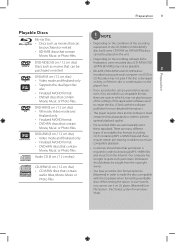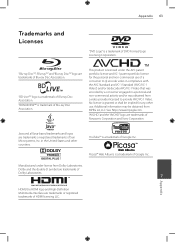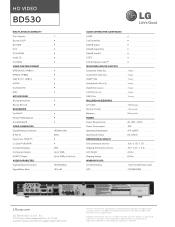LG BD530 Support Question
Find answers below for this question about LG BD530.Need a LG BD530 manual? We have 2 online manuals for this item!
Question posted by ryork97457 on March 28th, 2017
Blu-ray In Black And White
Current Answers
Answer #1: Posted by waelsaidani1 on March 31st, 2017 3:58 AM
If You Are Using Component or RCA Cables
If you are using Component or RCA cables, you must match the colored plugs on the cable ends to the color coded jacks on your home theater and TV. Verify that the cables are connected correctly, and then reconnect them if necessary. If the problem continues, replace the cables.
If You Are Using S-Video Cable
If you are using an S-video connection, a bent or missing pin at either end of the cable can cause your player to display a black and white image. Unplug the S-video cable at both ends, and then verify that the four pins on each end are not bent or missing. If the pins are bent or missing, or you are still getting a black and white image with the pins in place, replace the S-video cable.
If replacing the video cables does not resolve your problem, contact LG Customer Care
Related LG BD530 Manual Pages
LG Knowledge Base Results
We have determined that the information below may contain an answer to this question. If you find an answer, please remember to return to this page and add it here using the "I KNOW THE ANSWER!" button above. It's that easy to earn points!-
HDTV-Gaming-Lag - LG Consumer Knowledge Base
... 's not half as bad as spending hundred of Blu-ray players will come quickly, as things develop. however, almost all about every source has a particular resolution as their native resolution, while the first generation of dollars for retro-gaming fans who aim to play their TVs. Samsung's DNIe technology is all models will be imported... -
What is Blu-ray and HD-DVD? - LG Consumer Knowledge Base
More info on BD: Type Name Laser Typ. GBW-H10N PC BD Recorder GGW-H10N PC BD Recorder/HD-DVD Reader BH100 Home BD/HD-DVD player BH200 Home BD/HD-DVD player 2008 LG Blu-ray products GGW-H20L PC BD Recorder/HD-DVD Reader (Records to all existing formats) GGC-H20L PC BD Recorder BD300 Home BD... -
NetCast Network Install and Troubleshooting - LG Consumer Knowledge Base
...make sure you do . The default security settings that will be able to maintain a high speed for our connected Blu-ray players...settings on the router that apply to the network...then the TV can see any security settings on some insight. Download Instructions Clock losing time Cable Card not recognized Television: Not changing... is to try this setting under Manual Setting (or click...
Similar Questions
LG BD610 is the module number for my LG BLU-RAY DVD Player. How do I make it play a disc without the...
I have an LG blueray player, tried putting a movie in tonight, it wont stay on, movie wont play, it ...
DVDs will not play after playing a blu-ray. Played fine before playing blu ray. Blu-ry disc's will s...