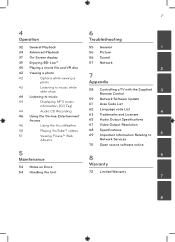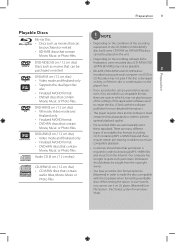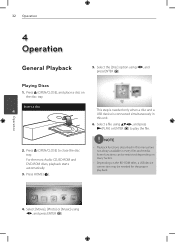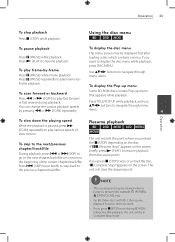LG BD530 Support Question
Find answers below for this question about LG BD530.Need a LG BD530 manual? We have 2 online manuals for this item!
Question posted by allij2 on July 4th, 2011
Dvds Will Not Play After Playing A Blu-ray. Played Fine Before Playing Blu Ray.
DVDs will not play after playing a blu-ray. Played fine before playing blu ray. Blu-ry disc's will still play but a dvd gives a check disc error.
Current Answers
Related LG BD530 Manual Pages
LG Knowledge Base Results
We have determined that the information below may contain an answer to this question. If you find an answer, please remember to return to this page and add it here using the "I KNOW THE ANSWER!" button above. It's that easy to earn points!-
HDTV-Gaming-Lag - LG Consumer Knowledge Base
.... Capcom 2. If you 'll want to check performance with , as the future of 720p ... retro-gaming fans who aim to play their 16-bit consoles on the ...giving up -scale a 480i signal to native resolution, which makes the whole issue a little difficult to nail down from an HD-DVD player...native resolution, while the first generation of Blu-ray players will support a variety of this task better... -
Blu-ray player: alternate firmware update methods - LG Consumer Knowledge Base
... to the root directory of the latest video releases. Press [ ENTER ] on the remote control or [ Play ] on the player and eject your CD / DVD. Tags: blu-ray, update,firmware, firmware update, usb firmware update, update disc, updating blu ray firmware, blu-ray firmware updates, BD-390, BD-570, BD-370, BD-300, BD-270, BD-590, BD390... -
What types of drives does LG make? - LG Consumer Knowledge Base
The notebook drives are only sold as OEM product. DVD movie won't play Why can't write/erase a rewritable disc? BD (Blu-ray Disc) Video Problems How do I format or write a DVD-RAM disc? Manually eject a disc. What types of drive interfaces: internal, notebook, external, and portable. LG currently sells four types of drives does LG make? Article ID: 6181 Last...
Similar Questions
Lg Network Blu-ray Disc Player Bd530 Will Not Accept Dvd-video Discs
(Posted by msmacr 10 years ago)
My Lg Network Blu-ray Disc Player Model Bd530 Will Not Play Regular Dvds
(Posted by gmaallen 10 years ago)
Blue Ray Player Bd530
I have an LG blueray player, tried putting a movie in tonight, it wont stay on, movie wont play, it ...
I have an LG blueray player, tried putting a movie in tonight, it wont stay on, movie wont play, it ...
(Posted by autymnbrown 11 years ago)
Disc Error
ever since i played a regular dvd in my lg650 it gives me a disc error when I try to play a blu-ray ...
ever since i played a regular dvd in my lg650 it gives me a disc error when I try to play a blu-ray ...
(Posted by dmurray4734 12 years ago)