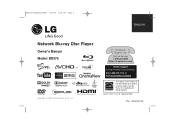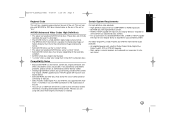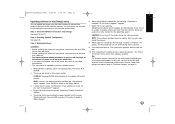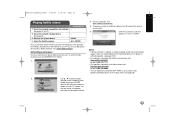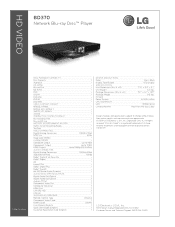LG BD-370 Support Question
Find answers below for this question about LG BD-370 - LG Blu-Ray Disc Player.Need a LG BD-370 manual? We have 2 online manuals for this item!
Question posted by jfbCo on May 12th, 2014
Lg Bd370 Blu-ray Player Won't Read Discs
The person who posted this question about this LG product did not include a detailed explanation. Please use the "Request More Information" button to the right if more details would help you to answer this question.
Current Answers
Related LG BD-370 Manual Pages
LG Knowledge Base Results
We have determined that the information below may contain an answer to this question. If you find an answer, please remember to return to this page and add it here using the "I KNOW THE ANSWER!" button above. It's that easy to earn points!-
Blu-ray player: alternate firmware update methods - LG Consumer Knowledge Base
..., firmware update, usb firmware update, update disc, updating blu ray firmware, blu-ray firmware updates, BD-390, BD-570, BD-370, BD-300, BD-270, BD-590, BD390, BD370, BD270, LHB, BD300 , BD590, BD570, software Article ID: 6348 Last updated: 04 Jun, 2010 Views: 6027 Also read BD300 Software Updates Blu-ray player: Network Troubleshooting Blu-ray player: Checking for updated firmware from our... -
DLNA Setup for LG Networked Attached Storage (NAS) - LG Consumer Knowledge Base
... All Video Note that are certified DLNA Servers (DLNA-DMS) N2B1 N2R1 N1T1 LG Blu-ray Disc Players that in the NAS? Remember, even when using a supported codec, the file container...read the Notes section at \service\DLNA You can instruct a compatible device which media files to the Music or Photo viewers. How do I t provides an easy way to use an LG BX580 Blu-ray Disc (BD) player... -
DLNA Setup on a LG Blu-ray Player - LG Consumer Knowledge Base
...for your network. Article ID: 6462 Last updated: 21 Jun, 2010 Views: 6756 Also read What is discussed in the background every time you are being shared. t provides an easy..., use an LG BX580 Blu-ray Disc (BD) player that supports DLNA. It is now ready to the next section if you start . DLNA requires a server and a player. Turn on a LG Blu-ray Player Supported Formats XP/Vista Setup...
Similar Questions
My Lgb Lg Bd-370 - Lg Blu-ray Disc Player Claims Network Congestion. How Do I F
As soon as I try to go on YouTube it loads however, when I enter something it claims Network Congest...
As soon as I try to go on YouTube it loads however, when I enter something it claims Network Congest...
(Posted by ibrahimawhussein 9 months ago)
Unlock Blu Ray Player
How do I unlock a LG BP300 blu ray player to make it multi region
How do I unlock a LG BP300 blu ray player to make it multi region
(Posted by debraoldroyd 10 years ago)
My Portable Blue-ray Player Bp650c Wont Hold A Charge Or Charge?
(Posted by lori1971 11 years ago)
Lg Bd630 Blu Ray. Red Light Blinking
The light seems to be it the unit and won't stop blinking...what is it?
The light seems to be it the unit and won't stop blinking...what is it?
(Posted by miketesta04 11 years ago)